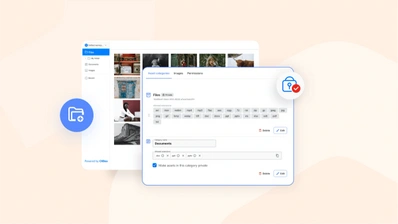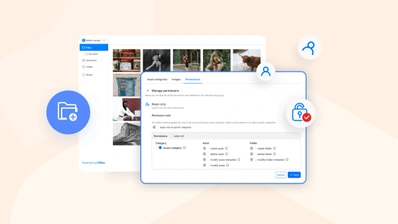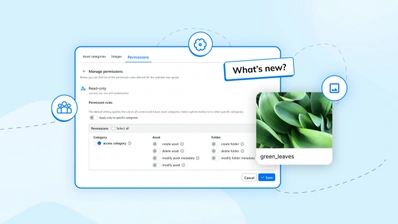CKBox version 2.8.0: Introducing Trash Bin for Safer File Handling

The latest release of CKBox, version 2.8.0, makes managing digital assets smarter and safer. New features, like the Trash Bin, which introduces a soft-deletion layer for recovering accidentally deleted files, and file extension safety warnings that prevent risky uploads, reinforce CKBox’s commitment to secure and user-friendly file management.
CKBox version 2.8.0 was released on 11 June 2025.
This release includes the all-new Trash Bin, security-focused warnings for executable file types, UI enhancements, and updated dependencies for greater performance and future compatibility.
Quick links
-
CKBox changelog for details about all releases
-
CKBox On-Premises changelog for specific updates for On-Premises deployments
-
CKBox documentation for an in-depth guides
-
Contact us page to set up a meeting to answer any questions you may have.
NEW Trash Bin
Accidentally deleted a file? Now there’s an easy way to get it back.
The new Trash Bin introduces a soft-delete system that helps you manage your asset lifecycle more efficiently. Instead of being permanently deleted, files are now moved to a dedicated Trash Bin where they have a 30-day recovery window.
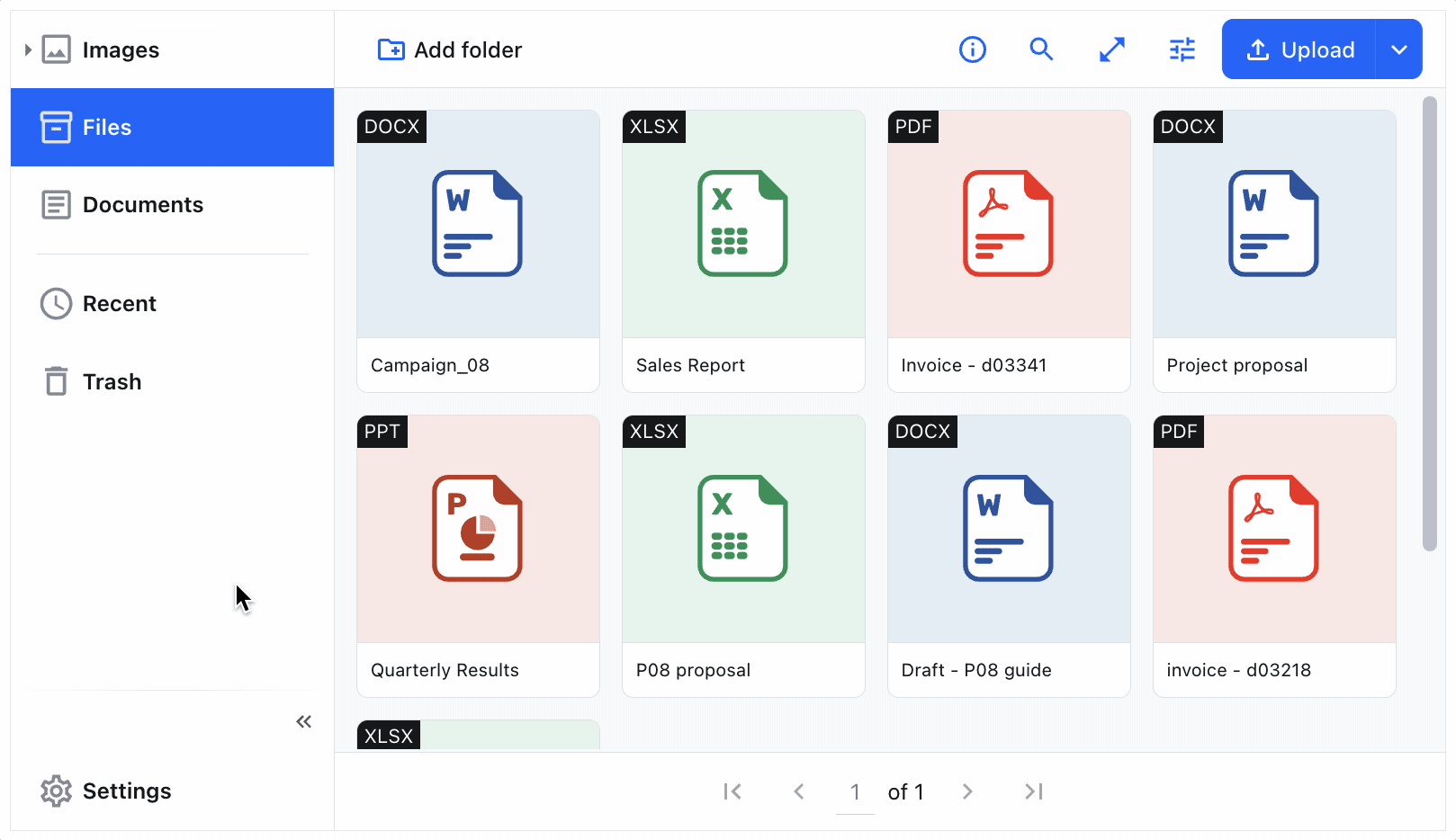
When restoring a file, CKBox will return it to its original location, if it’s still available; otherwise the user will be prompted to choose a new destination, keeping your assets organized.
NEW File Extension Warnings
If an admin attempts to permit extensions such as .exe, .js, or .html, they’ll now see a clear alert about the potential risks these files may pose. This safeguard helps keep your asset library and content secure.
To help prevent accidental exposure to risky files, CKBox now includes built-in warnings for potentially dangerous file extensions.
Other Improvements
-
UI modernization: CKBox now features a refreshed look with cleaner visuals and improved interface copy, making everyday interactions consistent and polished.
-
Updated React (v19) and other dependencies: smoother performance, better compatibility, and improved stability across the board.
Feedback and Support
If you have specific questions or you would like to report an issue, please contact us.
How to get CKBox
-
New users can try all advanced CKBox features, with our 14-day free trial.
-
CKBox is available on Free, Essential, Professional, and Custom CKEditor plans. CKBox requires a subscription plan that will include the storage, bandwidth, and file handling limits to meet your needs.
-
CKBox is also available for enterprise customers or teams with custom licensing needs. Contact us to explore tailored plans.