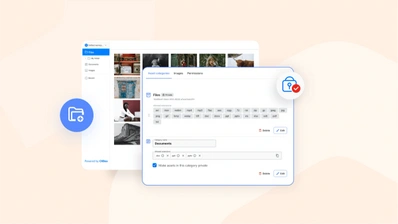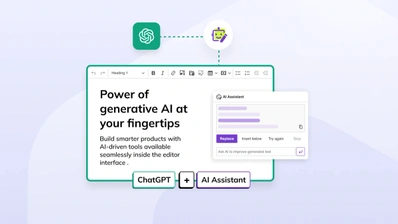CKEditor v40.1.0: Azure AI support and Track Changes improvements
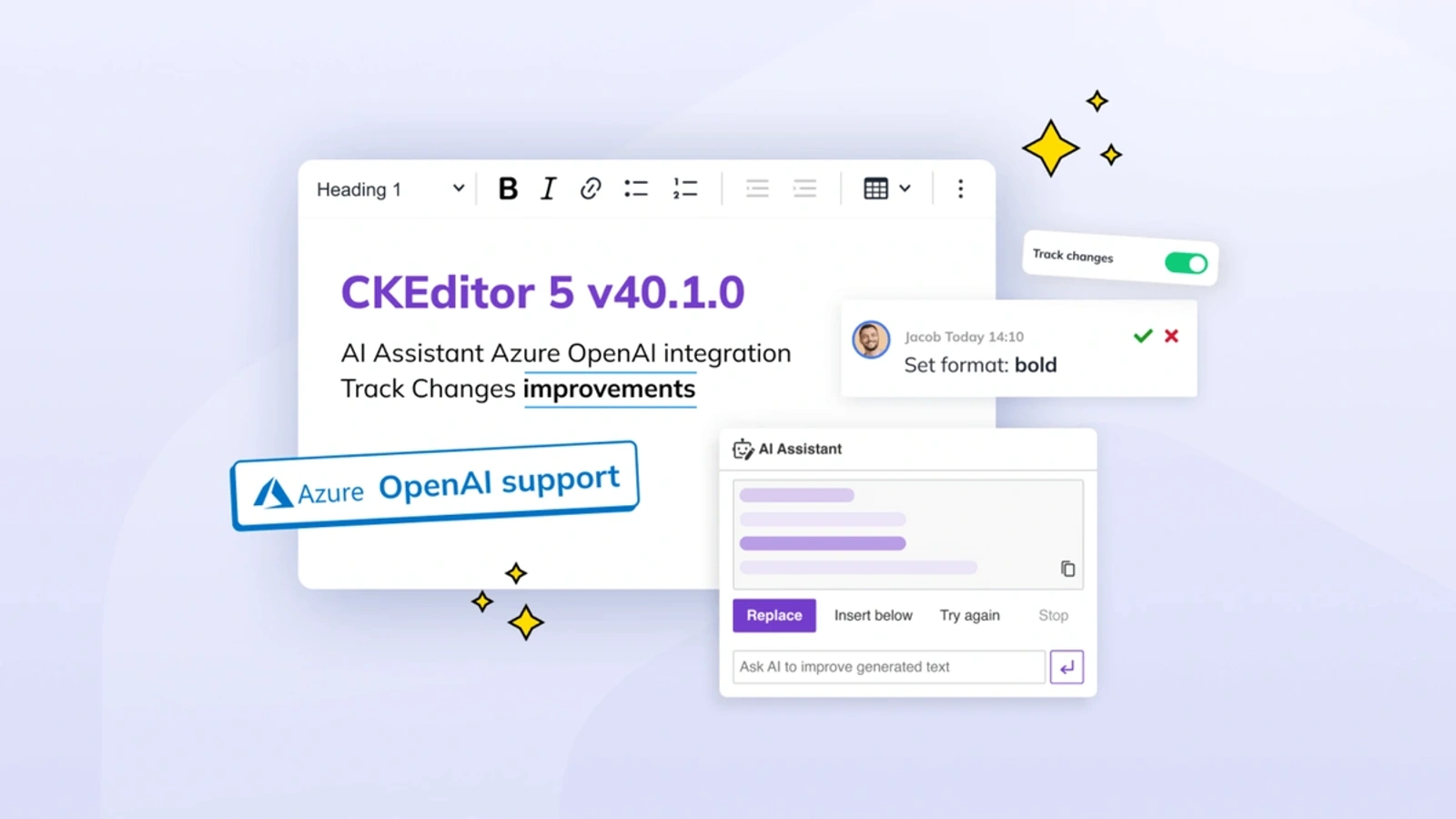
After its launch in our 40.0.0 update, AI Assistant is getting more flexible – it’s now compatible with Azure OpenAI. On top of that, Track Changes now shows a preview of changes made to formatting, not just content.
There’s also a new React integration for the Multi-root editor, further improvements for CKBox integration, Paste from Office Enhanced, and the user experience are all included in the latest version of CKEditor, v40.1.0.
What is the latest version of CKEditor?
CKEditor v40.1.0 is the latest version, which includes improvements to the AI Assistant plugin and Track Changes.Iit also comes with enhancements to the user experience, CKBox integration and Paste from Office Enhanced improvements, as well as bug fixes.
Quick links for CKEditor v40.1.0
NEW Multi-root editor React integration
React integration has been long available for CKEditor 5, whether you’re using it with ready-to-use builds or from the source. Introduced earlier this year for situations involving multiple separate editable areas, the Multi-root editor is now also compatible with React.
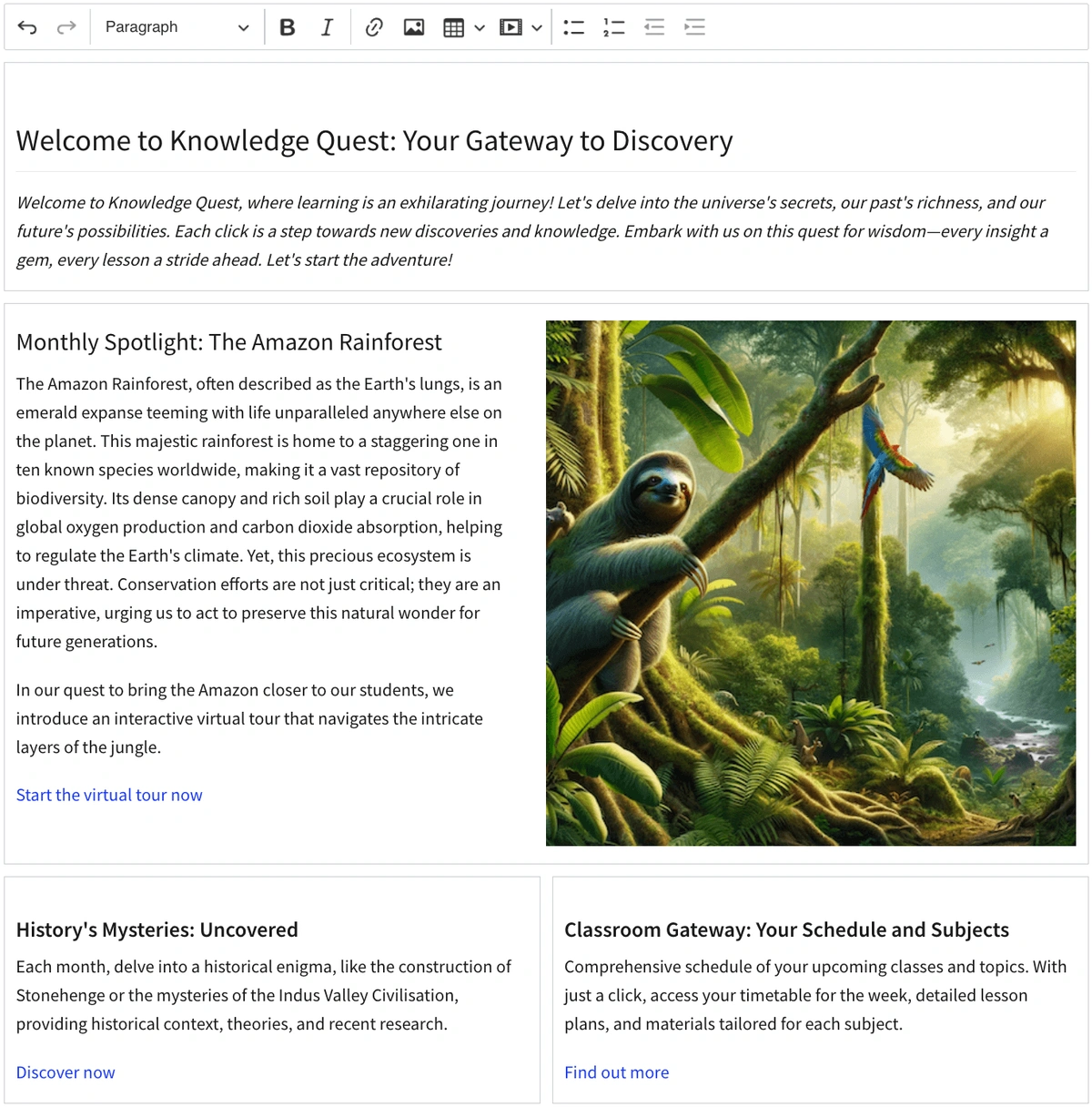
Combining the benefits of React integration with a Multi-root editor architecture is ideal for applications that demand flexibility and scalability in handling multiple editing instances or regions, offering advantages such as isolation and modularity.
A sample multi-root editor with real-time collaboration for React has also been released and available on GitHub.
UPDATE AI Assistant compatibility
Allowing you to enhance and automate content creation with the help of generative artificial intelligence, AI Assistant is now compatible with the Azure OpenAI service, alongside the standard OpenAI API.
The Azure OpenAI service is a partnership between Microsoft Azure and OpenAI, offering access to OpenAI’s large language models (LLMs) directly inside Azure. So if you already have an Azure setup, now you can also use the OpenAI service to power AI Assistant, which ensures private access and better control over your data security.
You can find more details about how to integrate the Azure OpenAI service with AI Assistant in our documentation.
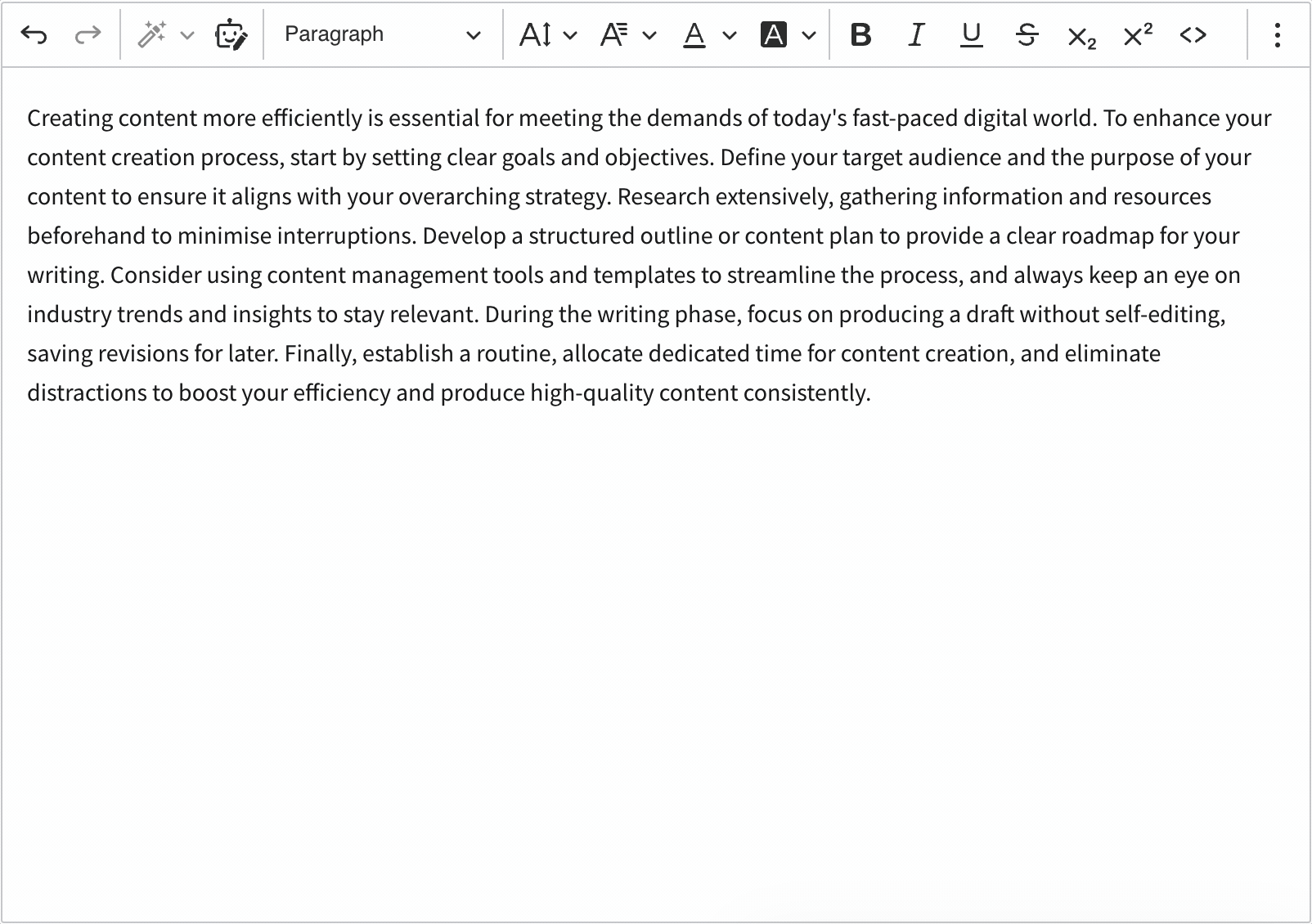
Further work to improve and bring new capabilities to AI Assistant is already underway. We’re keen to hear your feedback and gather insights on how you’re using the AI Assistant.
UPDATE Track Changes now displays formatting changes
CKEditor v40.1.0 introduces a major update for the Track Changes feature. Previously, with Track Changes turned on, any formatting changes were simply shown with a blue highlight and a description – you couldn’t see how the suggested formatting would look. So, if a colleague made some text into a heading, or resized a large image to make it tiny, the change wasn’t obvious. In some cases, this also limited the editor’s functionality.
Now, styling suggestions are immediately reflected in the document, allowing you to get the full visual picture before deciding to accept or reject suggestions.
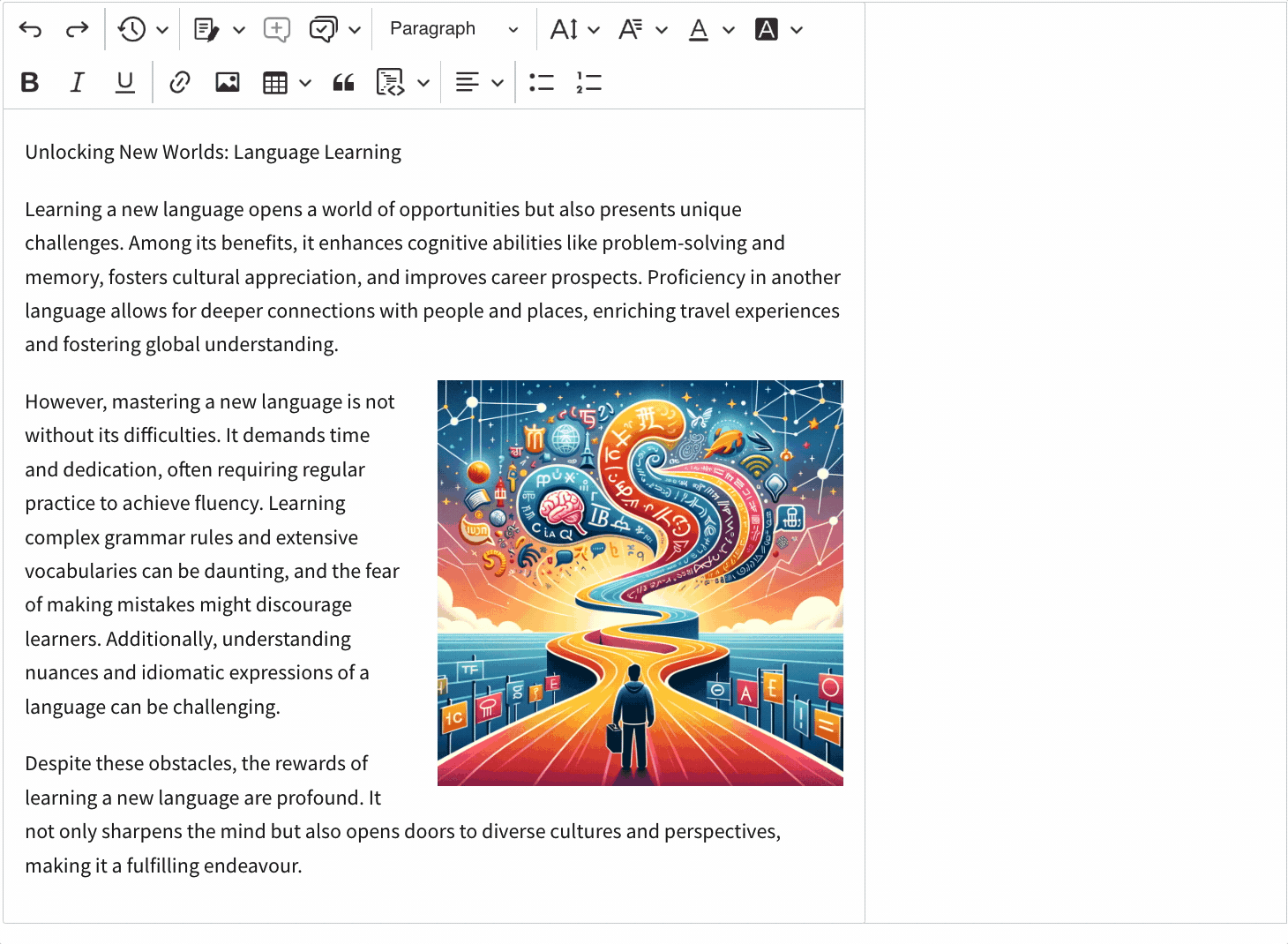
Please note that this new behavior will only apply to newly created suggestions. Any styling suggestions made before the update continue to work as they used to, with only the familiar blue highlight, and no formatting preview.
See the changelog to learn more.
UPDATE CKBox integration
CKEditor 5 now has more convenient integrations with CKBox, our modern file management solution. In this update are several fixes which significantly enhance image insertion from CKBox, offering a smoother user experience.
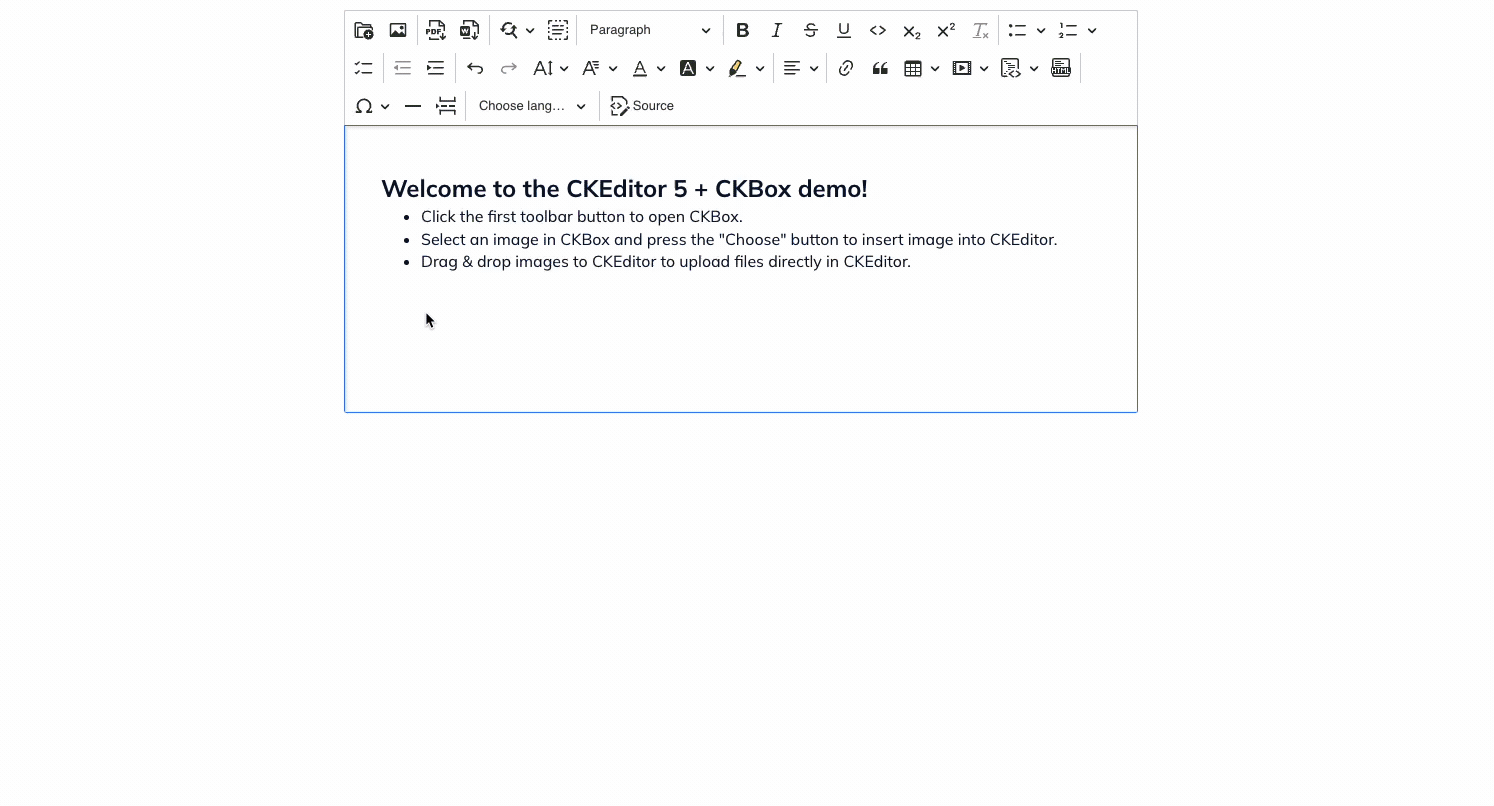
The release also addresses key issues:
-
Including the proper replacement of images when URLs are edited.
-
Better focus management post-image insertion.
-
Fixed `tokenUrl` configuration for more seamless integration.
To learn more about the corresponding updates in CKBox, you can read the latest CKBox release update.
Other improvements and fixes
Triple click before widgets
Issue with triple clicking to select content before widgets such as tables and images has been fixed.
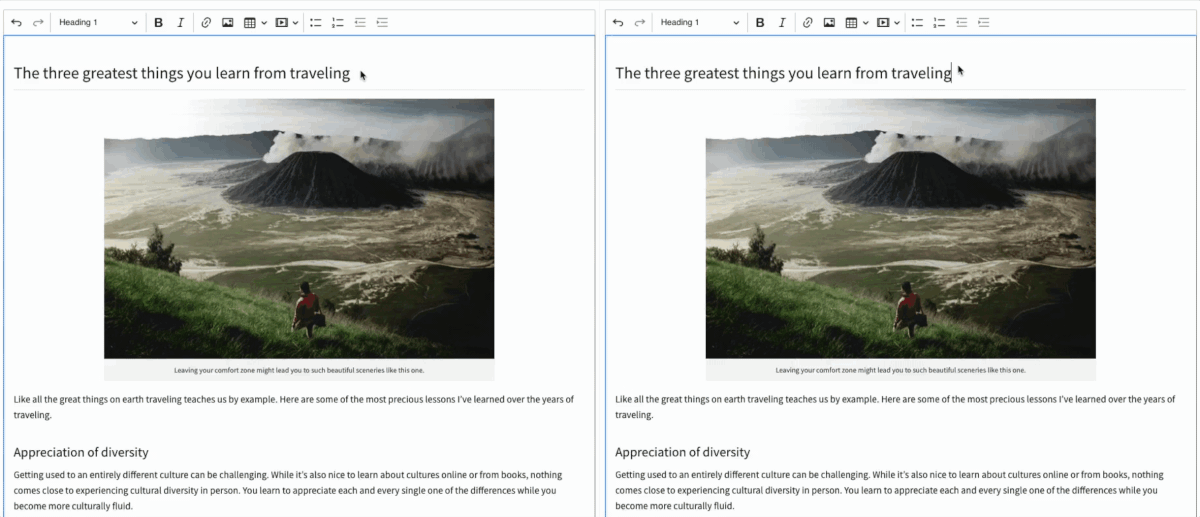
Paste from Office Enhanced
Introduced earlier this year, Paste from Office Enhanced has been updated. While pasting, the plugin preserved too many unnecessary attributes and styles, in combination with the General HTML support plugin. With CKEditor v40.1.0, markup is fully cleaned up before pasting.
Accessibility enhancements for markers
Collaborating in CKEditor 5 is more accessible. Users aided by assistive technologies will now be notified when their selection enters or leaves a comment or a suggestion in the editor content.
Changes to the default insert image action
The latest update in the image insertion process aims to simplify and improve the user experience. Previously, the system detected the selection placement to determine whether to insert images as inline or block images.
Now, by default, all images will be inserted as block images. This means that inserting an image within a paragraph or other content blocks will automatically create a new block for the image, and users can later transform it into an inline image using the contextual toolbar. Further details and the relative changes to configuration settings can be found in the update guide.