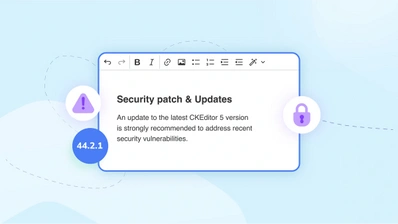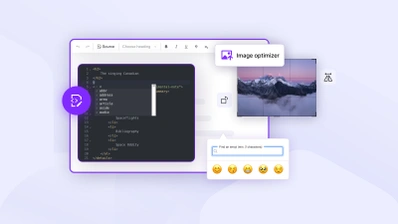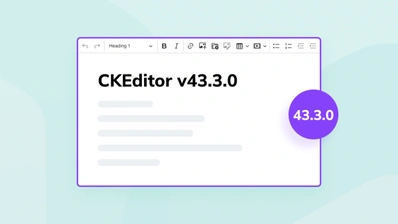CKEditor v43.1.0 Release Highlights: Block Merge Fields, Nested Dropdowns, and more
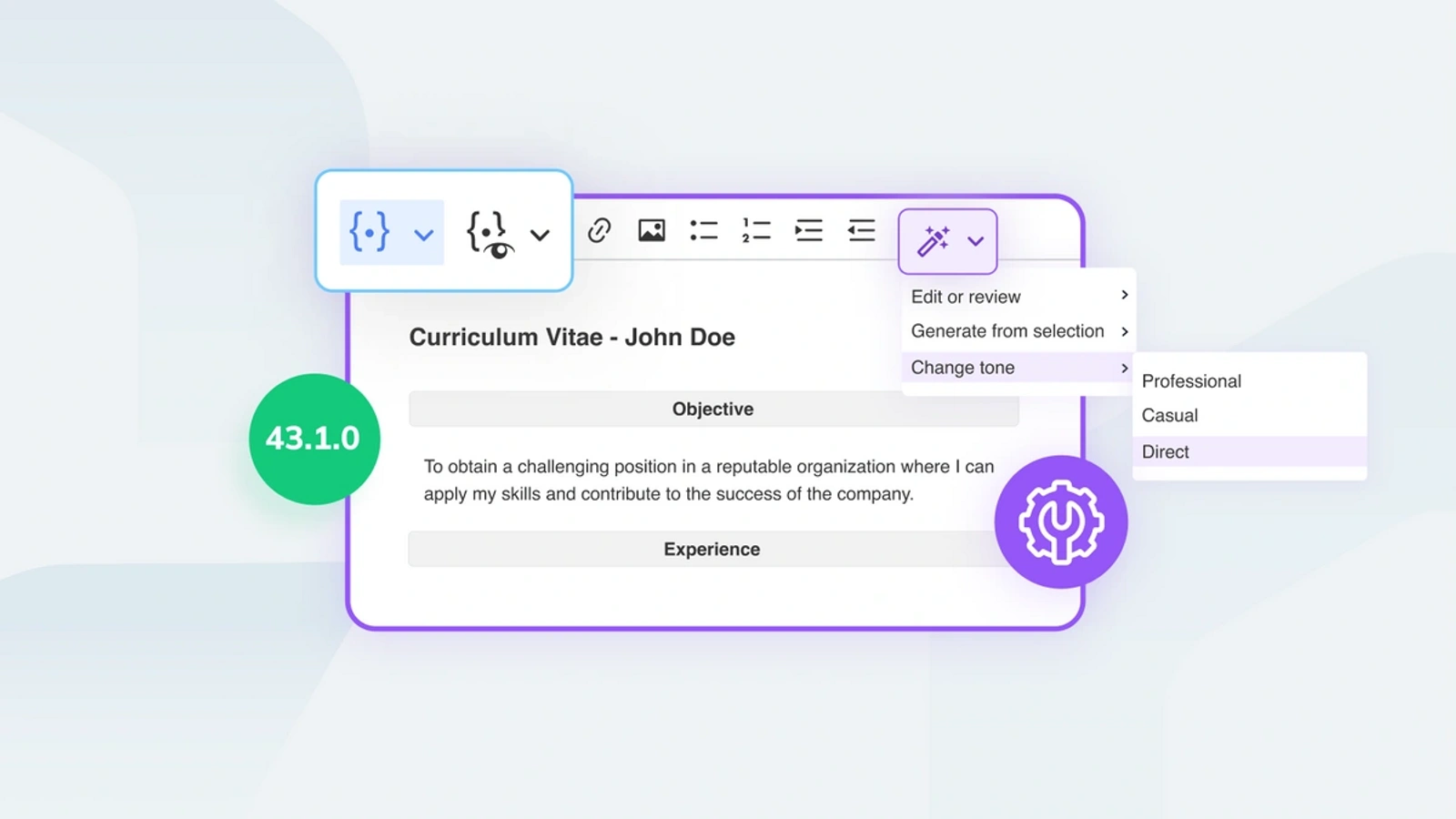
Introducing the release of CKEditor 5 v43.1.0, which is packed with several useful improvements and bug fixes to enhance your document editing experience. This update includes the Block Merge Fields feature, nested dropdown menus to enable more organized UI structures, and improved table and cell border controls for easier customization.
What is the latest version of CKEditor?
The latest version of CKEditor 5 is v43.1.0, bringing small but meaningful enhancements such as Block Merge Fields, nested dropdown menus, improved table and cell border controls and the ability to configure the accessible label for the editable area.
UPDATED Merge Fields, now also as blocks
Introduced in CKEditor 5 v43.0.0, Merge Fields allows for insertion inline text placeholders which can be dynamically replaced with actual data during document generation. Now with the release of v43.1.0, Merge Fields also allows for block placeholders, further expanding its personalized templating capabilities.
In contrast to regular, inline Merge Fields, the block Merge Fields are designed to represent complex, block-level structures, such as a dynamically generated table, a row of products, or a personalized call-to-action segment. Block Merge Fields are meant to be replaced by arbitrary HTML data when the document template is post-processed or exported to a PDF or Word file.
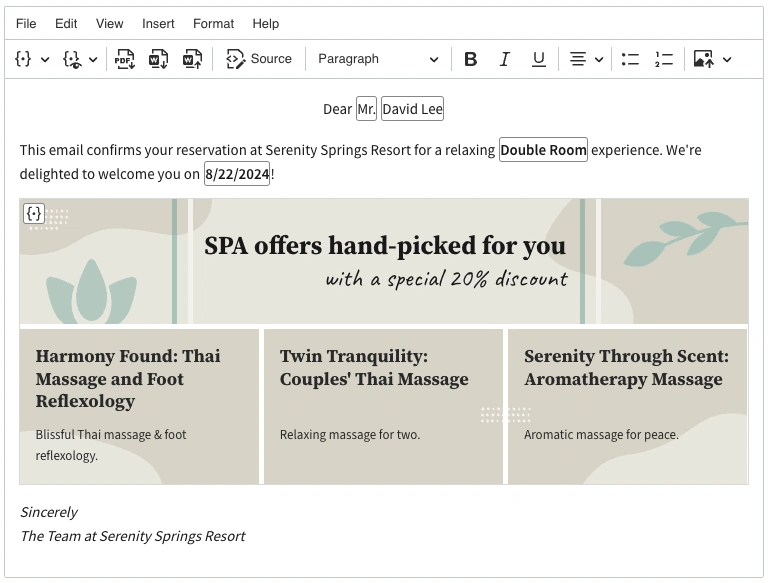
For more details about the Merge Fields feature, you can visit the Merge Fields documentation.
NEW Nested dropdown menus
CKEditor 5 v43.1.0 also introduces a new UI component: nested dropdown menu. This component enables plugins developers to easily organize buttons into hierarchical, nested menu structures when introducing custom features. It’s particularly beneficial for features that require users to navigate a wide range of options or settings, as it enhances the user experience by grouping related items in nested menus.
The nested dropdown menu component is featured in the AI Assistant plugin.
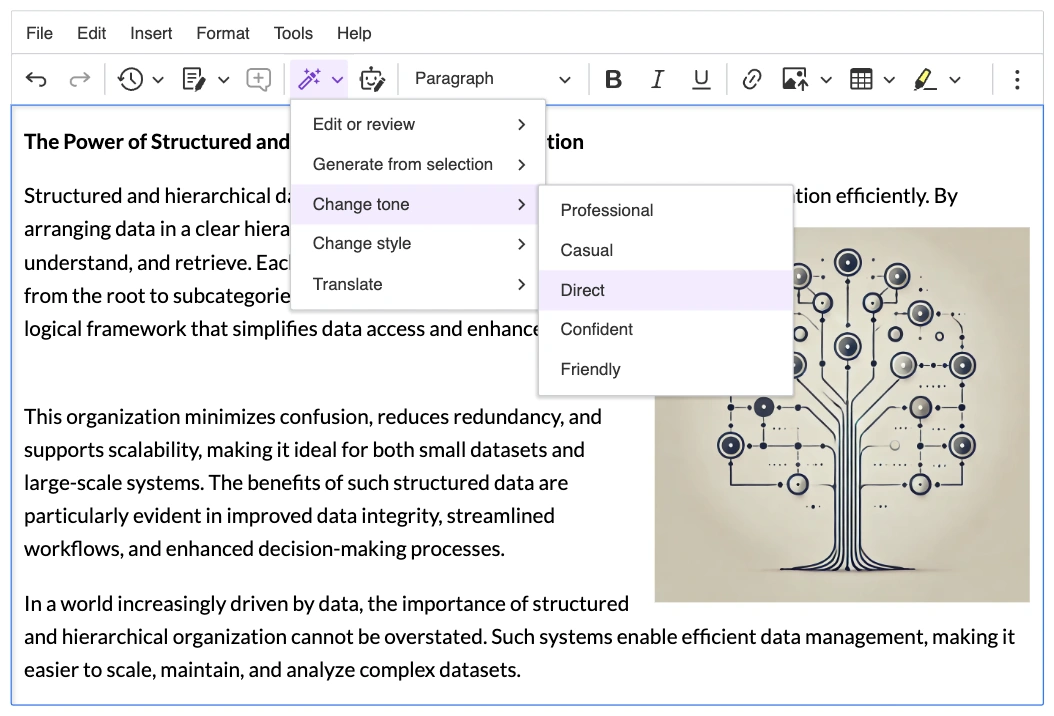
You can learn more in the nested dropdown menu documentation.
UPDATED Customizable Accessible Labels
This update allows you to configure an accessible label for the editable area through the editor settings. By aligning the editor’s labels with your system’s requirements, this improvement enhances overall accessibility, providing a more tailored user experience for individuals with disabilities.
UPDATED Table and Cell Border Controls
Managing table and cell borders has been made even easier with CKEditor 5 v43.1.0. This enhancement introduces the ability to create tables with no borders. Making it particularly useful for creating better-looking CVs or report templates, where table structuring may help to achieve a proper layout faster.
The updated UI clearly indicates the default and custom border settings, providing simplified controls for adjusting them as needed without any additional configuration.
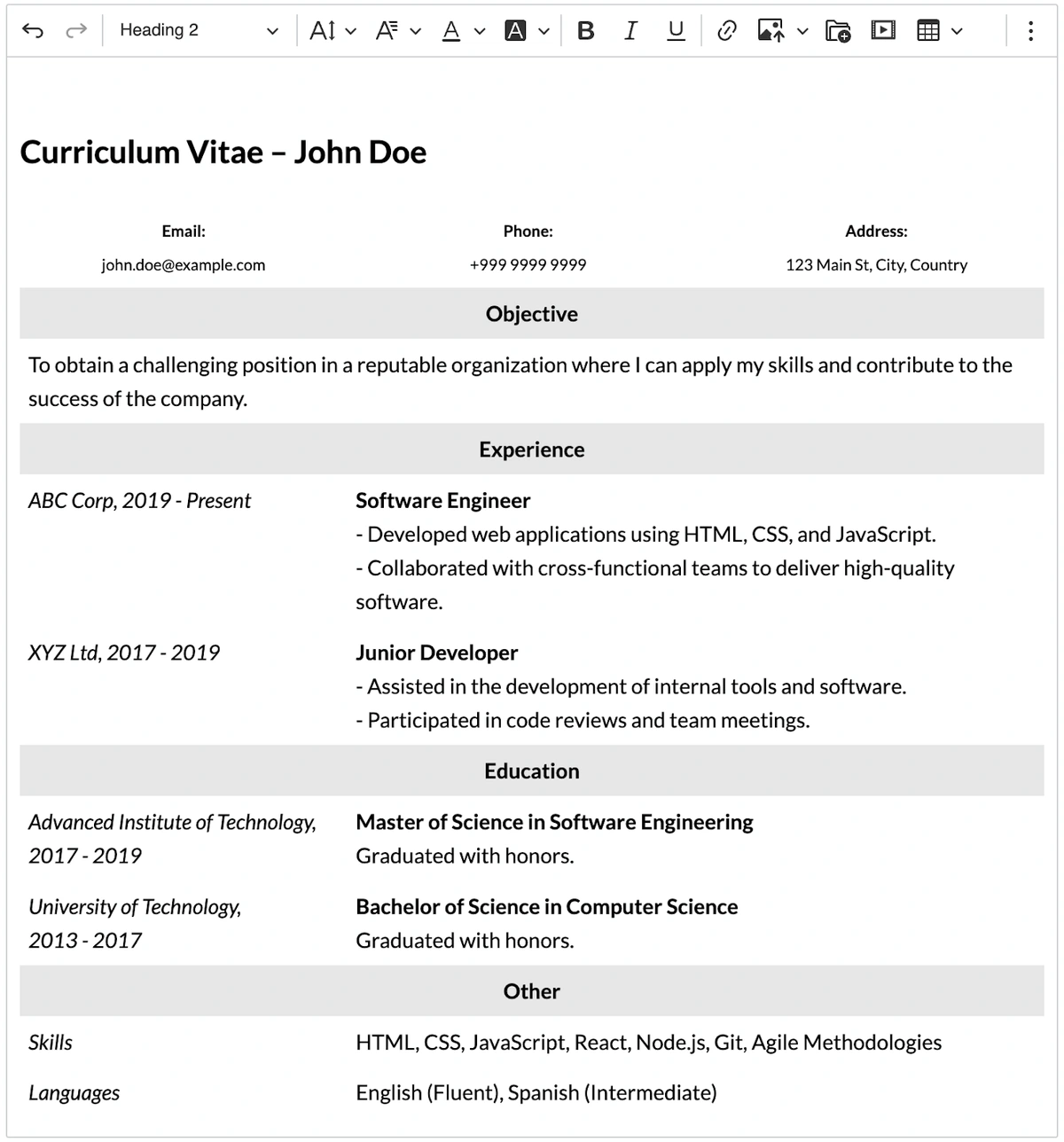
Other Improvements and fixes
This release includes the following enhancements and bug fixes as well:
-
Feature: Support for balloon toolbar in multi-root editor.
-
Fixed: Checkbox state in a to-do list within a table cell is now preserved correctly after saving and reloading.
-
Fixed: The table toolbar now correctly detects and moves with the editor’s sticky toolbar, preventing overlap with other toolbars.
-
Fixed: Editor no longer crashes when attempting to style a veeeery long paragraph.
Quick links for CKEditor v43.1.0
Learn more about previous CKEditor 5 versions
-
CKEditor v43.0.0 Release Highlights - All-new Merge Fields and Export to Word v2
-
CKEditor v42.0.0 Release Highlights: new installation methods and builder unveiled
-
CKEditor v41.4.0: Accessibility and UX improvements + bug fixes
-
CKEditor v41.3.0: New Multi-level Lists plugin and Menu Bar + accessibility report