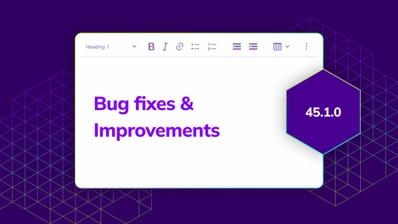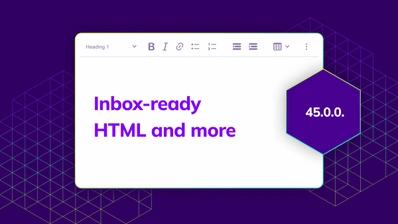CKEditor 5 v44.0.0 Release Highlights: Introducing Self-Service Plans and the Bookmarks Feature
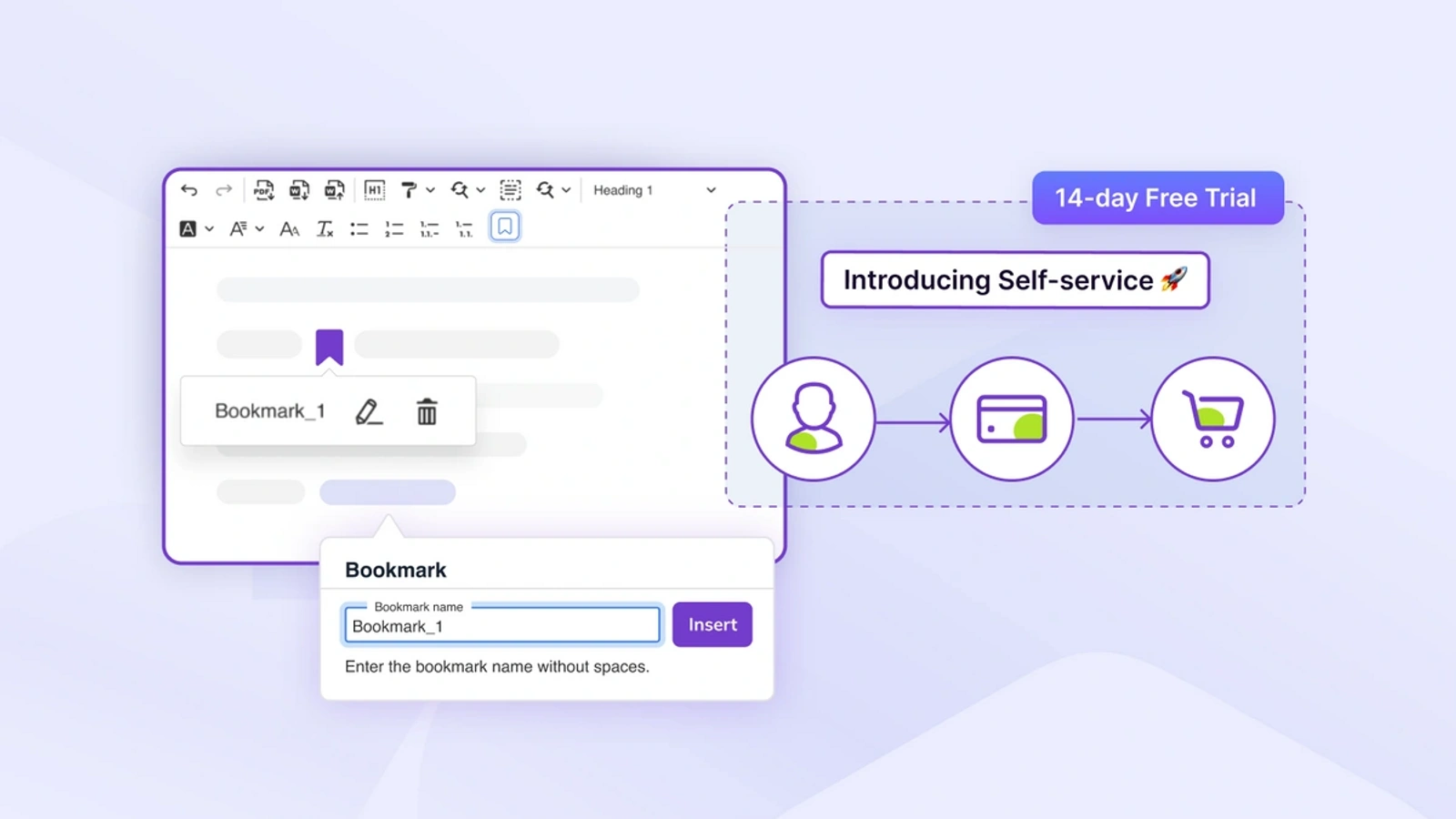
The CKEditor 5 v44.0.0 release introduces two major updates designed to meet our users’ most pressing needs. With this release, we’re launching new self-service plans with a dedicated customer portal that simplifies access to CKEditor Premium features and commercial licenses. Alongside, we’re bringing you the highly anticipated Bookmarks feature which makes organizing and linking content inside the editor much easier. This release also includes bug fixes and performance improvements to ensure a seamless editing experience.
NEW Self-Service Plans
For the past years, we have been closely cooperating with our customers and doing extensive research, to gain insights into how CKEditor is being implemented inside applications and used across industries. These findings helped us craft flexible self-service plans that give our customers control, transparency, and freedom to select what best suits their editor needs.
The new self-service plans give you immediate access to CKEditor 5 Premium features via CDN and enable you to quickly implement CKEditor inside your application.
To explore the new plans and discover the features behind them, visit our pricing page.
You can also start a 14-day free trial —no credit card required— and experience the benefits of CKEditor 5 Premium features firsthand.
For our more demanding users, with high editor loads (exceeding 20000 per month), dedicated support needs, or self-hosting obligations, we’re still open to creating custom offers with the help of our sales team.
The open-source version of CKEditor 5, licensed under GPL, remains unchanged. These new self-service updates are exclusively for commercial licenses and CKEditor 5 Premium Features, which have always been part of our commercial offerings.
The new plans and subscriptions are managed through a completely new customer portal, designed to accompany the new self-service subscription model and put you in control. From accessing license keys to tracking usage, managing billing, and submitting support requests, the portal brings everything you need into one convenient location.
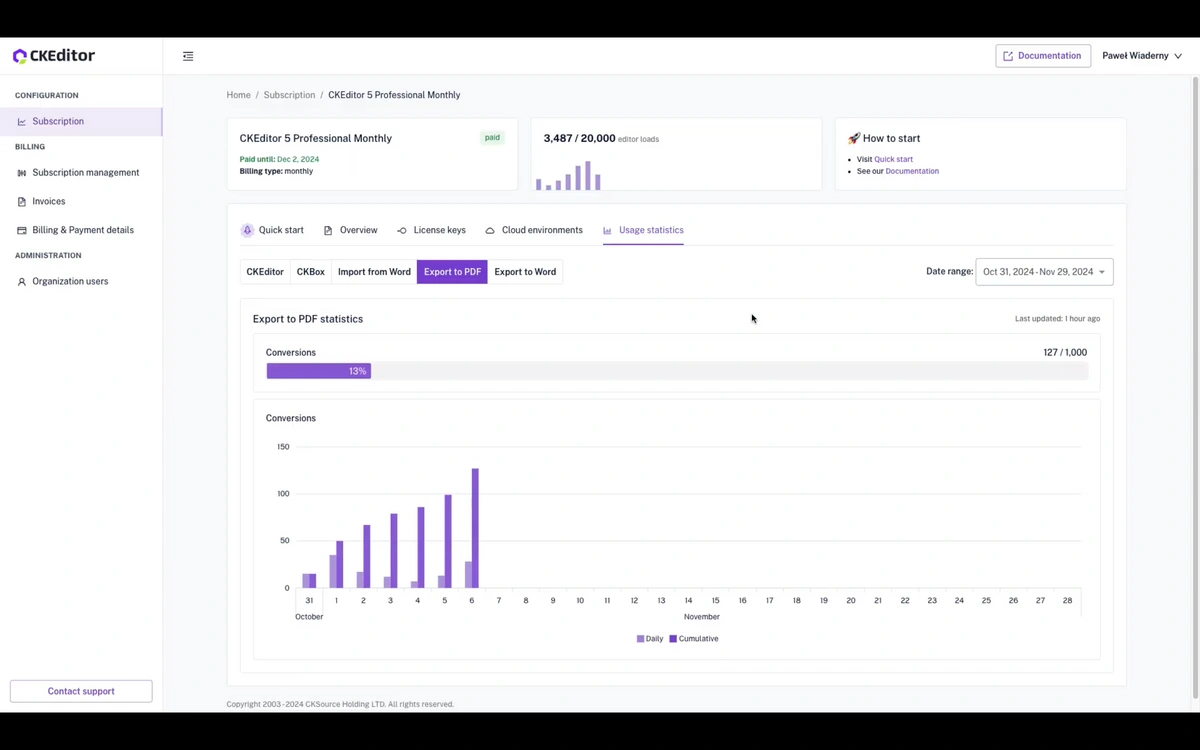
With the release of v44.0.0, the format of the license keys has been updated. To avoid interruptions in using CKEditor 5, please ensure to update your license key before upgrading to v44.0.0+:
-
Valid commercial license with a Cloud (CDN) or self-hosted setup:
Login to the new customer portal to obtain a new license key or contact our customer support to review your specific case. -
Open Source (GPL 2+) license with a Cloud (CDN) setup:
If you use CKEditor 5 via the Cloud (CDN) setup, before upgrading to v44.0.0 remember to sign up for the Free Plan to obtain a license key or switch to the self-hosted (npm/ZIP) distribution. The Free Plan is distributed under the GPL 2+ license.
Register for the free trial and test the latest editor features by using the CKEditor 5 Builder to build a fully-featured CKEditor and access the new customer portal in one go.
NEW Bookmarks
The new and highly requested Bookmarks feature allows users to create reference points within text, also known as anchors, that can be linked from other sections of the content. By adding a bookmark, users can establish a visible reference point for key sections, enabling seamless navigation and organization within the editor. Check the bookmarks demo in the docs.
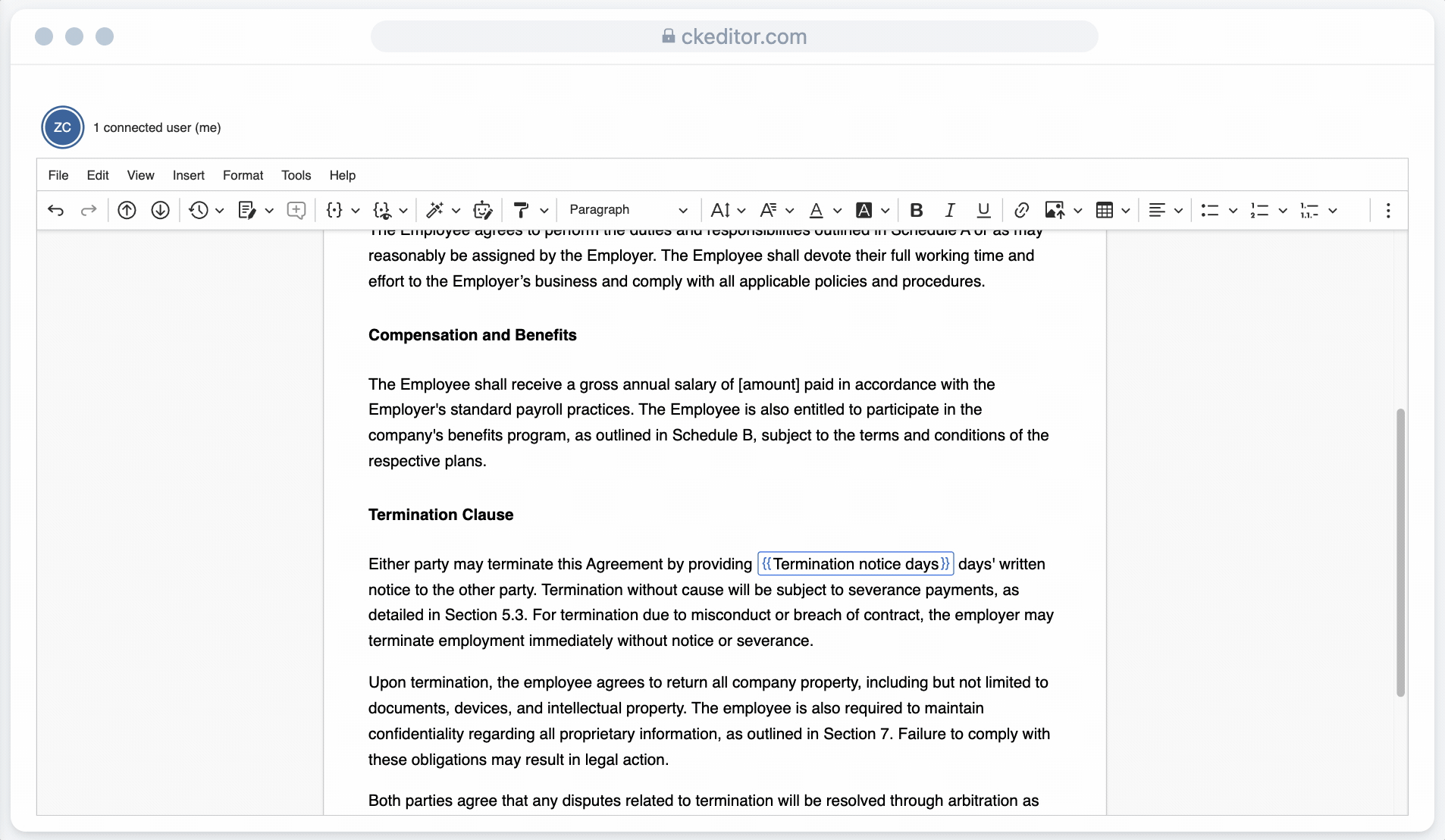
This feature enhances user efficiency by providing an intuitive way to create cross-references and navigation within documents, improving both workflows and the overall user experience.
Bookmarks are handy in documents with complex structures, such as legal contracts, technical manuals, or content-heavy websites, where quick navigation is essential.
While the linking experience for bookmarks is still in development and planned for Q1 2025, users can follow its progress on GitHub and share feedback or upvote the feature to help prioritize it. Future updates may include auto-generated lists of links and headings, searchable links, and dynamic link referencing, further enhancing the capabilities of the Bookmarks feature.
Performance Improvements
In the previous release, as part of a larger initiative focused on the editor’s performance, we made the first steps to deliver the first improvements to this aspect of CKEditor 5.
The current release includes another stride towards improving the performance aspect of the editor, this time focusing more on how tables are handled in the content. Implemented optimizations have made table rendering 3x faster, with the average load time of a document with a complex table dropping from around 4.5 seconds to just 1.5 seconds.
This update reflects our ongoing commitment to delivering a more efficient and seamless experience, especially when working with complex or large content structures.
Quick links for CKEditor v44.0.0
Learn more about previous CKEditor 5 versions
-
CKEditor 5 v43.3.0: Bug Fixes, Performance Improvements and Export to Word Watermark Support
-
CKEditor v43.1.1 Release Highlights: Security fix introduced
-
CKEditor v43.0.0 Release Highlights - All-new Merge Fields and Export to Word v2
-
CKEditor v42.0.0 Release Highlights: new installation methods and builder unveiled
-
CKEditor v41.4.0: Accessibility and UX improvements + bug fixes
-
CKEditor v41.3.0: New Multi-level Lists plugin and Menu Bar + accessibility report