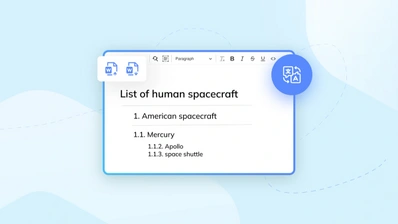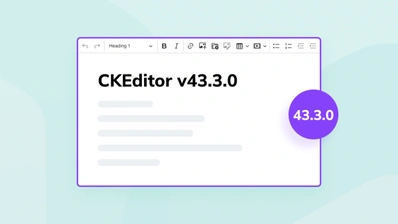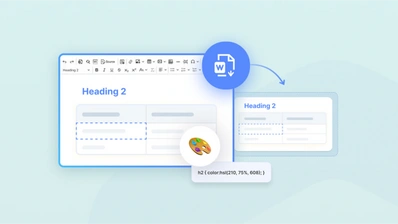What’s New in CKEditor’s Converters: Introducing Support for Headers and Footers and More

CKEditor 5’s Word converters - Import from Word and Export to Word - continue to evolve with new features that strengthen document structure, improve formatting consistency, and offer better support for core Word behaviors. The recent updates introduced enhancements for working with tracked changes, styling, and structural elements, all of which are aimed at reducing post-processing needs and improving output reliability.
While this round of updates introduced no shared features across both converters, it added support for Headers and Footers, Table of Contents, Newline Suggestions, more robust handling of padding and inline suggestions, as well as targeted fixes and optimizations.
The last six months of updates were delivered through three releases:
-
1.22.0 on June 3 2025
-
1.21.0 on April 8 2025
-
1.20.1 on February 11 2025
What’s new in Export to Word?
NEW Table of Contents Support
The Export to Word converter now supports generating a genuine Word-native Table of Contents (ToC). When a ToC is present in the HTML content, the converter outputs a fully functional MS Word structure that enables easy navigation and document overview within Word.
NEW Newline Suggestions
Suggested newlines between paragraphs or list items, which are commonly added when using Track Changes in the editor, are now preserved in the exported document. Comments added to these suggestions are also supported. This improvement aligns the output with how editorial workflows typically introduce and review structural spacing.
Additionally, the Export to Word converter now supports tracked changes in previously unsupported inline contexts, including
elements and image captions. Suggestions added during collaborative editing are now reliably preserved during export.
NEW Horizontal Padding Support
Previously, only margin-left and margin-right were translated into indentation in the exported Word document. With this update, padding-left and padding-right are now also taken into account, aligning the output more closely with CSS-based spacing rules. The final horizontal indentation is calculated as the combined value of both margin and padding.
Bug fixes for Export to Word
-
Windows Line Endings
The converter now correctly handles HTML content that contains Windows-style line endings (\r\n), preventing layout issues during export. -
Unsupported Drawing Suggestions
Suggested changes involving unsupported drawings no longer cause exports to fail.
What’s new in Import from Word?
NEW Headers and Footers
Import from Word now supports parsing headers and footers from the first section of a Word document. The converter recognizes different types of headers and footers, including first-page, even-page, and odd-page variants, and extracts their content into HTML. Page numbers and total page counts are also converted using <span class="pageNumber"> and <span class="totalPages">, which are compatible with how the Export to Word converter handles page numbering.
Although headers and footers are not yet editable in CKEditor 5, we’re planning to introduce this feature later this year. Export compatibility will also follow as part of broader support for header and footer workflows in Word documents.
NEW Font Stacks
To improve font rendering in the browser, imported fonts now include generic font family fallbacks. For example, a Word document using “Calibri” will be imported with a CSS font stack like Calibri, sans-serif, ensuring better visual consistency when the original font is unavailable in the browser, even if it’s installed on the user’s system.
Bug Fixes for Import from Word
-
Multi-level List Parsing
The converter now correctly recognizes multi-level lists even when they contain unused list type definitions. -
Horizontal Rule + Page Break Bug
An issue where a horizontal line (<hr>) followed immediately by a page break caused conversions to fail has been resolved. This also improves support for suggestions applied to horizontal lines in that context. -
Numbering Indentation Conflict
Paragraphs no longer apply indentation inherited from numbering styles when numbering is disabled via direct formatting. -
Abstract Numbering ReferenceDocuments with missing or undefined abstract numbering definitions no longer cause import errors.
Common Improvements
The following enhancements apply to both Import from Word and Export to Word converters and were introduced across multiple recent releases.
-
Dependency Updates
Selected internal dependencies were updated in releases 1.20.1, 1.21.0, and 1.22.0 to improve stability, security, and performance. -
Improved Memory Usage
In version 1.21.0, the converters were optimized for better memory consumption when processing large documents. -
Node.js Upgrade
Also in 1.21.0, the runtime was updated to Node.js 22.14.0, aligning with modern standards and improving reliability across deployment environments.
Quick Links
Feedback and Support
If you have specific questions or you would like to report an issue, please contact us.
How to get CKEditor Word Converters
-
New users can try all advanced word converter features with our 14-day free trial.
-
Export to Word is available on Free, Essential, Professional, and Custom CKEditor plans, while Import from Word is available on Professional, and Custom plans. Converters require a subscription plan that include conversion limits to meet your needs.
Converters are also available for enterprise customers or teams with custom licensing needs. Contact us to explore tailored plans.