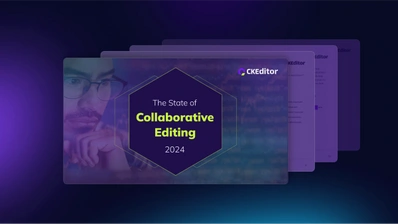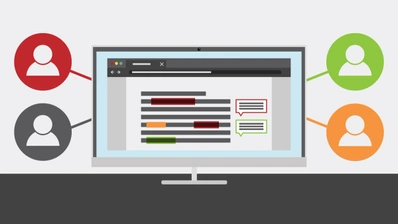What is content collaboration? Key elements and best practices

Content collaboration is not the future of your business – it’s the present. Companies of all sizes, from multinationals to startups, are focused on improving their content collaboration tools. Why? Effective collaboration greatly increases your team’s productivity, smooths out workflows, and helps produce better content. And no matter what industry you’re in, content is important – marketing, sales, training, communication and more all rely on high-quality content.
But what is content collaboration, and why is it so crucial in business today? To put it simply, the shift to remote work has shown that a successful creative process is rarely a matter of people working in isolation. The best results come from teams working closely together, even when they’re far apart. Think of an article, image or video you’ve seen that was truly compelling and captivating. Whether it was a New York Times piece or a little YouTube animation, it was likely the result of a collaborative effort between a team of people.
But it’s not just the number of people that matter where modern content collaboration is concerned. To get collaboration right, you need to implement content management best practices and flexible, forward-looking content collaboration tools.
First, though, let’s take a look at what content collaboration is to understand why it matters. And a warning to social media marketers: this is not about setting up Instagram collab #sponcon (if you know, you know). Content collaboration is a much broader area than that.
What is content collaboration?
In brief, content collaboration is all about writing, editing, sharing, and distributing content as a team – simultaneously or asynchronously. Whether it’s putting together a joint sales pitch or creating a series of onboarding materials, if two or more people are working together to make content, that’s content collaboration.
Content collaboration can involve colleagues within the same team, different departments or even people from different companies. The more diverse the range of knowledge and skills, the more important the collaboration is. Once you start looking for it, you’ll realize content collaboration is everywhere. Even something as simple as a corporate blog post might be worked on in a content management system by a writer, an editor, and a graphic designer for illustrations and images before being published. The smoother that collaboration is, the better the content will be.
Usually, managers only start to think about improving collaboration systems as businesses scale teams expand. But setting up seamless collaboration is crucial from day one as it can make or break the company in terms of productivity and personnel turnover.
While content collaboration has always been a feature of business, now more than ever, this collaboration process takes place in a remote work environment. Unfortunately though, many large organizations still haven’t yet worked out how to get remote collaboration right. Up to 30% of people working remotely say they find collaboration to be a problem in their job. Even though these businesses understand what content collaboration is, they don’t realize how much it matters.
Why seamless content collaboration matters
Anyone who has ever had to share printed document drafts or transfer large files on a USB stick to send to a colleague, knows the pain of using old-school content collaboration tools. Going through multiple iterations of a file, collating comments from different people and making sure you’re working on the latest version is a huge waste of time and effort.
Cloud-based tools like Google Docs, Figma, and Notion have shown the way forward for content collaboration. Instead of working one-at-a-time and making edits in sequence, colleagues can work together remotely in real time. Or they can work asynchronously and easily catch up with changes made while they were away from the document. Working together this way can unlock big gains in efficiency as well as help colleagues to see how meaningful their input is to a project.
A seamless content collaboration process dovetails with Agile project management, allowing content creation and tech teams to get in sync with each other. In fact, there are many benefits to improving your approach to content collaboration – we’ll cover them later. But if you don’t put content collaboration best practices in place, you risk missing out on the upside.
5 most effective content collaboration best practices
Don’t fall into the trap of thinking content collaboration is all about implementing some shiny new piece of software. Content collaboration tools are a necessary part of the job, but they won’t get you there on their own. To unlock all the benefits of seamless collaboration, you’ll need to put in place some collaborative content management best practices. Here are five of the best to get you started.
1. Assemble your team
Look for specialists from different relevant fields – for an article, you’ll need writers, graphic designers, SEO specialists, editors, and so on – to work on the project. It’s also important for people to know what expertise they’re being asked to bring in. There’s no need to get five different opinions on where a comma should go if the team already includes a proofreader.
2. Write a clear brief for the content and meet to discuss it
As soon as you’re working with a group, different people will have different visions for the project. So it’s vital to make sure everyone starts off on the same page.
3. Project management is key to great content collaboration
When you give everyone on the team a clear role, make sure someone is also designated as the project lead. Their job is to keep the project moving forward. The first hurdle to avoid is the sense that, since everyone is responsible for the project, then no one person is.
4. Break up the work
Instead of one monolithic project, separate it into smaller chunks with incremental deadlines. This gives you a chance to see results sooner and fine-tune things if needed.
5. Allow time and space for providing feedback
The core of collaboration is a feedback loop, so that the work goes smoothly. Again, the project lead can be tasked with coordinating the process to ensure comments and contributions aren’t missed. You could even incorporate weekly stand ups or retrospectives to keep everyone informed.
Now you have your best practices in place, let’s talk about some of the content collaboration benefits you can expect to see.
Benefits of content collaboration
The list of benefits of content collaboration is truly impressive. We can’t possibly list them all, but here are the major ones.
Better content
It almost goes without saying, but when different people look at the content from different angles and give their feedback, the result is clearer, more understandable, and more accurate work. Plus, you can align the message more perfectly to particular target audiences by seeking and getting a greater diversity of perspectives.
Allows for distributed teams
Without a doubt, cloud-based content collaboration is a great solution for today’s remote work culture, where teams are more geographically dispersed than ever before. When you think about it, seamless content collaboration is the only practical solution for our post-pandemic work world. It’s perfect for modern distributed teams, often working across different time zones and locations.
More balanced workflows
With more people in the mix for a content collaboration project, there’s less pressure on a single individual to produce the entire thing. Instead, the workflow is divided, and each person can focus on what they do best. This also allows for redundancy in case a team member is unavailable to meet a specific deadline – the project doesn’t need to be stuck with them, their colleagues can step in.
Faster and more accurate feedback
It can be hard to speak up in a meeting, even if you spot an error in a presentation document. But one of the great benefits of content collaboration is that a specialist can be consulted as part of creating the presentation. Instead of interrupting a meeting, they can leave a comment with a correction, saving everyone time and keeping the reworking where it belongs – in the collaborative feedback process.
However, changing your workflow typically means changing the tools you use. If you’re serious about content collaboration, you’ll need a proper content collaboration tool.
Key elements of a content collaboration solution
Finding a powerful, versatile content collaboration tool that can handle all of your processes and projects effectively can take some time. Ideally, you want a tool with a smooth, modern interface, so the transition to the new system is as comfortable as possible. Your existing content management system may be easy to use, but many don’t allow for both kinds of content collaboration.
You want a system which allows for both real-time and asynchronous collaboration. Even if your team is all in the same place, they won’t always be working together at the same time.
Content collaboration tools that allow multiple users to edit simultaneously are the main benefit of a cloud-based approach to creation. Instead of sharing files and dealing with version conflicts, the whole team can edit the same version together and see each other’s contributions.
Along with that, asynchronous communication tools like comments and track changes are vital for collecting feedback. Both features are also an easy way to see what your colleagues have been working on. And with so many contributions to the project, an automatic document history is a must, to keep track of previous versions.
CKEditor 5 is a collaboration-first rich text editor with all these features and more. It offers a familiar Google Docs-like writing experience, and, with a Premium subscription, you can add real-time and asynchronous collaboration plugins. Contact us now to bring modern content collaboration to your CMS.