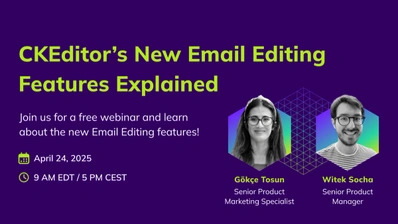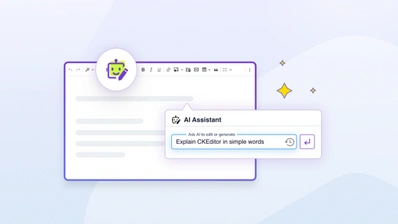Designing AI Prompts and Balancing User Needs with UX: Webinar Insights

In our recent webinar, “Designing AI Prompts for Content Creation: Balancing User Needs with UX,” we explored the complex yet fascinating interplay between user needs and user experience (UX) in the realm of generative AI. Led by Mrina Sugosh, Developer Relations Manager at CKEditor, and Dan Wilson, Product Marketing Manager at CKEditor, the session shed light on the challenges faced while integrating AI into CKEditor and shared valuable lessons and practical tips for enhancing content creation processes. They also discussed how to integrate AI components into existing projects effectively.
One of the central themes of the webinar was the importance of designing AI capabilities with the user in mind. This involves understanding the user’s workflow, anticipating their needs, and creating AI features that seamlessly integrate into their existing processes. By doing so, you not only improve the user experience but also increase the likelihood of successful AI implementation and user adoption.
Understanding Generative AI
Generative AI models, such as ChatGPT, Anthropic, and others, can produce new content by learning from existing data. For example, it can create a new song after analyzing a collection of existing songs. This capability is incredibly powerful but comes with its own set of challenges, especially when integrating it into applications like CKEditor.
Challenges in Integrating AI today
- Prompt Writing: Only a small fraction of users can write effective AI prompts. Providing pre-written prompts can significantly enhance user experience.
- Unpredictable Responses: Responses from AI can vary wildly. Constant testing and refinement of prompts are essential for consistency in AI implementation
- Inconsistent Formatting: The formatting of AI-generated responses can be inconsistent. Specify the desired output format in detail within each prompt.
- User-Friendly Error Messages: Technical error messages can confuse users. Contextualize error messages to make them understandable and provide clear instructions on what to do next.
- Non-Standardized UI: There is no standardized user interface for AI. Support AI integrations by adding AI naturally into the user workflow rather than adding it as an afterthought.
- Standing Out: With many companies integrating generative AI, focus on adding genuine value to your users to differentiate your offering.
Practical Tips for Integrating AI
- Pre-Written Prompts:
- Start with pre-written prompts to help users interact effectively with AI. These prompts can cover common tasks such as improving writing, simplifying language, or generating specific content formats.
- Regular Refinement:
- Continuously test and refine prompts based on user feedback and usage logs. This iterative process ensures that the AI remains effective and responsive to user needs. Additionally, train AI models to mitigate bias by curating and preprocessing data, and monitoring AI performance.
- Formatting Guidelines:
- Include specific formatting instructions in each prompt to ensure consistent output. This is especially important for applications like CKEditor, where formatting consistency is crucial.
- User-Friendly Error Handling:
- Provide error messages that are easy to understand and include clear instructions on what users should do next. This helps maintain user trust and ensures a smoother experience.
- Seamless Workflow Integration:
- Design AI features for seamless integration into the user’s workflow. This approach enhances the overall user experience and increases the likelihood of AI adoption.
- Adding Value:
- Focus on how AI can genuinely enhance the user experience. This might involve automating repetitive tasks, providing creative suggestions, or improving the quality of user-generated content.
- Successful AI Integration:
- Ensure successful AI integration by aligning technology with business objectives, understanding AI models, integrating AI components into existing codebases, testing thoroughly, monitoring and optimizing performance, and staying informed about the latest advancements in the AI field.
During the webinar, Mrina and Dan both shared real-world examples of how CKEditor tackled these challenges. One notable example was the issue of response unpredictability. By rigorously testing and refining prompts, CKEditor was able to achieve more consistent and useful outputs for users.
But not everything is perfect when it comes to AI. Dan recounted his experience of using generative AI to modify his headshot, but the AI’s response was far from what he expected. Instead of a realistic extension, the AI generated a blocky, Minecraft-like representation of his torso, highlighting the unpredictable nature of AI responses.
Another example brought focus to the importance of clear error messaging. Users often encounter technical errors that can be confusing and frustrating. Contextualizing these errors and providing user-friendly instructions on what to do next allowed CKEditor to greatly improve user satisfaction and trust in the AI features.
These real-world examples emphasize that, while generative AI holds immense potential, it is still not perfect. The technology continues to evolve, and developers must remain informed in refining prompts and enhancing the overall user experience.
For those who missed the webinar, the recording is available for you to watch at your convenience.
Want to talk with us?
We’d love to hear your thoughts on the webinar and any experiences you’ve had with integrating AI into your applications, especially how it has helped in understanding user behavior. Share your insights and questions on our social media channels. If you’ve got questions about how CKEditor 5 can supercharge your site, or anything else to do with rich text editing, contact us anytime. You can also find us on these channels: