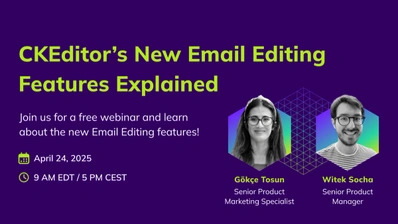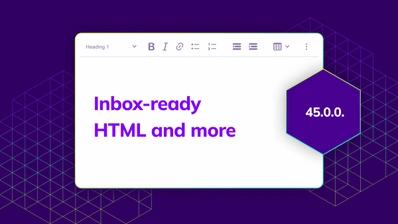Email Editing Features Explained: Improving the developer experience & webinar wrap-up

Much of what we add to CKEditor comes directly from requests made by the community. Plus, we’re always on the lookout for opportunities to improve the developer experience. When the chance to combine those things occurs, we’re happier than usual to bring a new release to our users.
That’s certainly the case with CKEditor release 45.0.0. With it, we’ve launched several features and tools that make it easier to add an email editor functionality to your application with the capabilities of a full-featured rich text editor (RTE).
On April 24th we presented these features and tools in our webinar, Email Editing Features Explained! If you missed the webinar, it’s available now to watch on-demand. In it, you’ll hear about the benefits this new release brings for those creating an email editor and get to see some of the tools in action.
In addition to the valuable information and insights that we provided in the webinar, we also wanted to focus on how this release benefits you, the developer. We think you’ll be as excited as we are with how the recently released Email Editor features improve the developer experience.
How the new email editing features make developers’ lives better
Users gain a lot of power and control over email creation with these new features, but they aren’t the only ones. Developers get back time by using CKEditor to offer intuitive layout tools in a familiar interface, while developer-focused features simplify troubleshooting and get you up and running with an RTE for your email editing application in just minutes.
Intuitive email layout tools in a familiar interface
Your users want to create responsive, structured emails they can trust to display properly, regardless of the reader’s email client. When CKEditor’s new features - Layout Tables and Export with Inline Styles - are combined with existing features like Merge Tags, AI Assistant, Templates, and Import from Word, users have a powerful set of creation tools for beautiful and dynamic emails that retain precise layouts.
Layout Tables are an advancement on regular content tables in CKEditor that offer precise positioning of elements. With Layout Tables, you can create multi-column designs with tables that are focused on structure. Use the table toggling feature to switch between content and layout tables.
Using Layout Tables, your end users can build clean, responsive promotional emails, newsletters, and more - all without requiring assistance or input from the development team.
Another feature in the new release that empowers the end user to create styled emails without the assistance of a developer is Export with Inline Styles. The lack of external CSS support can be frustrating, but inline CSS works in about 85% of email clients today. With the Export with Inline Styles feature, the editor can provide the exported content as an HTML string with inline styles applied. Use this with email templates or in other environments where external CSS isn’t supported.
Email Configuration Helper
Like modding a game, adding plugins to CKEditor can occasionally lead to issues, especially when a required plugin is missing or is misconfigured for the current use case. To prevent this kind of frustration for developers, we’ve released the Email Configuration Helper. This plugin helps you identify conflicts or missing elements quickly, accelerating troubleshooting when the editor encounters problems during configuration validation that can cause emails to display incorrectly in various clients.
New Email Editor Builder Preset
Released in late 2024, the CKEditor 5 Builder helps simplify editor customization, so you get a custom-built editor that addresses the needs of a variety of different content workflows. With the builder, you can be up and running with a specialized editor in under 5 minutes.
We’ve expanded the Builder by adding an Email Editor preset. This preset pulls together the new email editing features into a ready-to-configure setup. Selecting the Email Editor option in the Builder preselects the most important features for an email editor application but still gives you the ability to add or remove features, define the menu and toolbar look and feel, and even select the editor’s language. Select your options, choose your framework (Vue, Vanilla JS, React, or Angular), and download your ready-to-integrate text editor. Not using one of these four? CKEditor integrates with plenty of other frameworks as well - you’ll find a full list in the docs.
Learn more about CKEditor’s Email Editing features
Ready to rapidly build your own user-friendly email editor application? Check out these resources to learn more.
And be sure to catch up with the new features that make creating an email editor easy and developer-friendly by watching the replay of our webinar, Email Editing Features Explained!