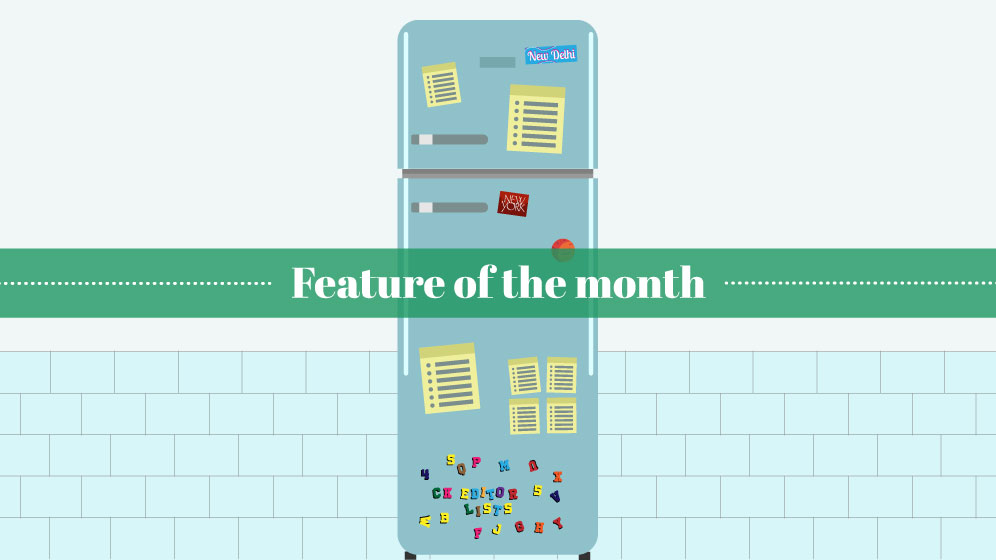Feature of the month - Word and character count in CKEditor 5
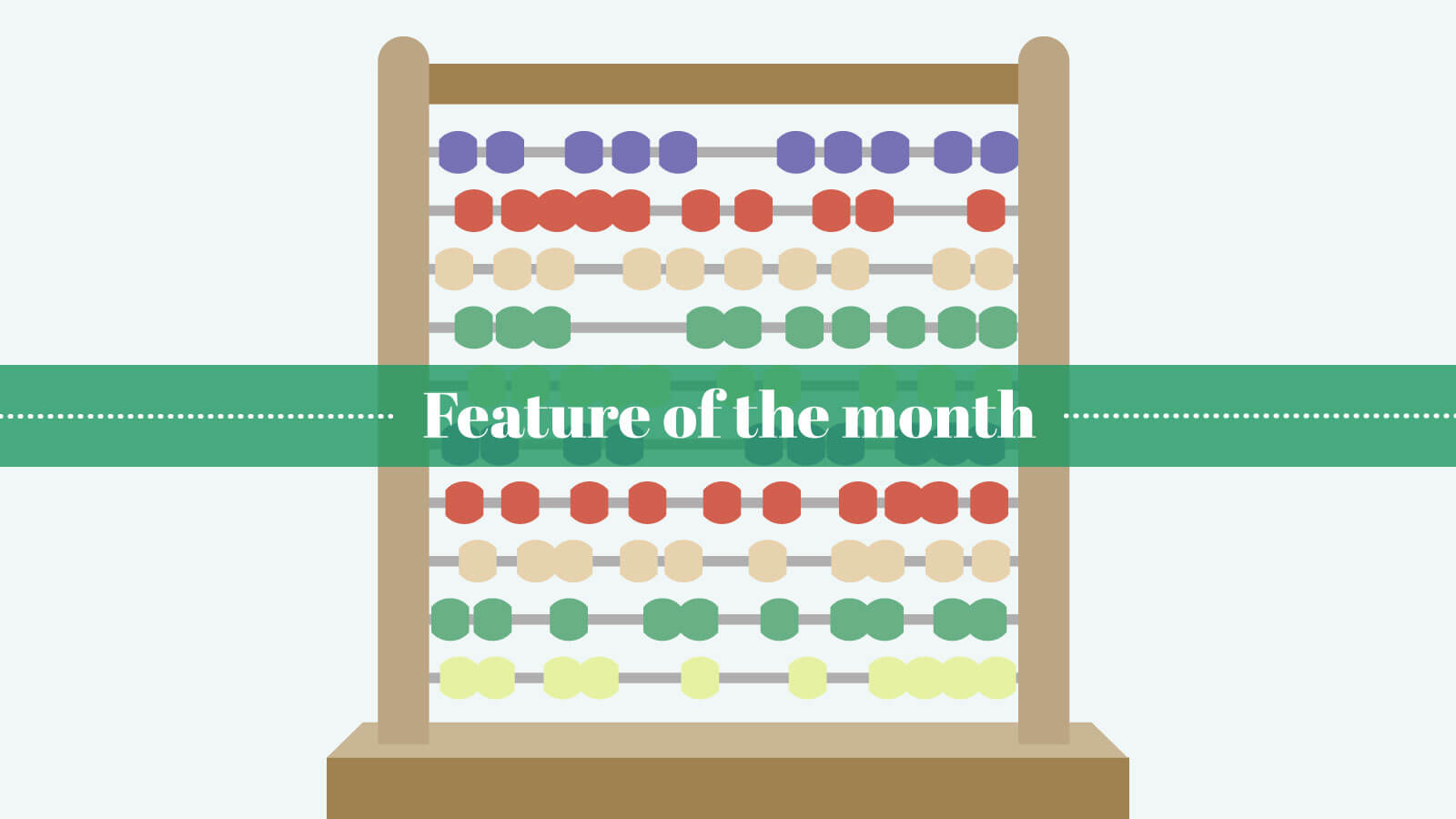
There are certain features in editors or word processors that people tend to overlook, even though many of them use these on a daily basis. One such feature is the word and character count. An everyday user may not pay much attention to it, as it was originally aimed primarily at people who need to meet specific word limits while writing. Read the blog post to discover its usefulness in your favorite WYSIWYG editor.
Most users of online editors and word processors have their “favorite” functions which they tend to use most often. There are others, used less frequently, but also well recognized. But there is hardly a function as versatile and yet as overlooked as the word and characters count.
An everyday user may not pay much attention to it, as it was originally aimed primarily at people who need to meet specific word limits while writing. These would mostly include journalists, media workers, fiction writers, students or translators. However, there are implementations of this function that online users benefit from, even though not really giving it a thought. This blog post will try to showcase the counters’ usefulness for both of these groups.
Word count for students
Students make frequent use of word count for their written assignments in both the regular and present-day virtual classrooms. Be it exams or term papers, students are no strangers to both the shorter and those lengthy pieces. More often than not even simple school writing assignments come with instructions like: “Write 1000 words about the Roman daily routine’'. Some adults still remember the days when assignments were written by hand and one had to count the words. In the digital era, however, this is a thing of the past. A modern word processor or editor built into your LMS will count these for the user, just like in the example below.
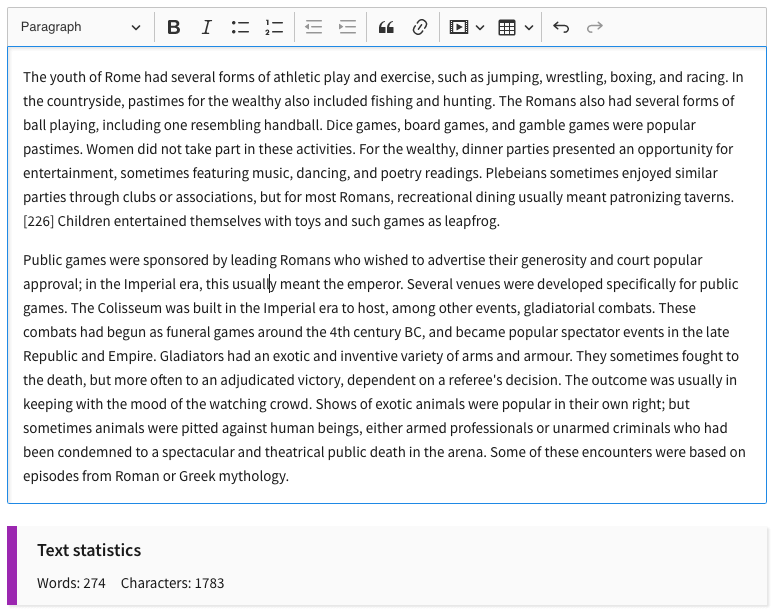
Note that CKEditor 5 displays both word and character count. This is locale-dependent, as in the Anglo-Saxon cultural circle content tends to be counted by words, while the Slavic region is more of a characters fan. Solutions like this, are, among other features, what constitutes usability for virtual classrooms and advantage over traditional approach.
Writing in school, however, is just a prelude to later, more advanced academic writing, when the ability to convey the message concisely is cherished. Almost as cherished as the ability to meet the minimum number of words requirement.
Character count for professional usage
While still more of a guideline or recommendation during your time at university, the word count becomes a sanctity, an uncrossable line for press articles. All media workers and journalists know that the number of words or characters constitutes a column, an editorial feature but also a linage (so it is a direct measure for how much an author will be paid). A minimum character requirement must be met for the news to be published online, and more often than not a maximum is considered when the story hits paper.
And all the same, one of the first things novelists and their publishers share is the actual volume (in the rare case of a novel already written) or more often the designed one (in the rather common event of ordering something that still needs to be typed).
A technical writer publishing their documentation online may not be constrained by space, but nobody likes to read manuals and everybody knows these things better be short and easily searchable.
But there is one more reason it is useful to have both the word and the character count at hand. The word-to-character ratio is one of the factors used to calculate the complexity of the text. Using both lets the writer assess this with just a glance, and adjust their writing accordingly to match the needs of the expected audience.
Word counter as an efficiency booster
The word count tool may seem to be just a convenience at first glance, but do not underestimate its power! What looks like a simple gimmick can be a powerful tool as well, because it can help organize and structure your workload better.
Let us assume you took time from Monday to Thursday and wrote some 5,000 words for a project. The deadline is Friday afternoon and your expected projected volume is 10,000 words. Just one glance will immediately make you realize you are behind schedule. If you utilize the word count from the beginning, it is an easy task to plan ahead and set a daily minimal word limit to write in order to achieve the expected goal in the available time.
Everyday online heroes
As mentioned, one may not pay attention to it, but the word and character counters are everywhere. Starting from text messages sent via mobile, through tweets, up to online forms, message boxes and posts. More often than not writing such messages imposes a preset number of characters. Sometimes there would be just a graphic indicator, but in some cases, one can count on having an actual counter, like the one below showing CKEditor 5 employed in a message field.
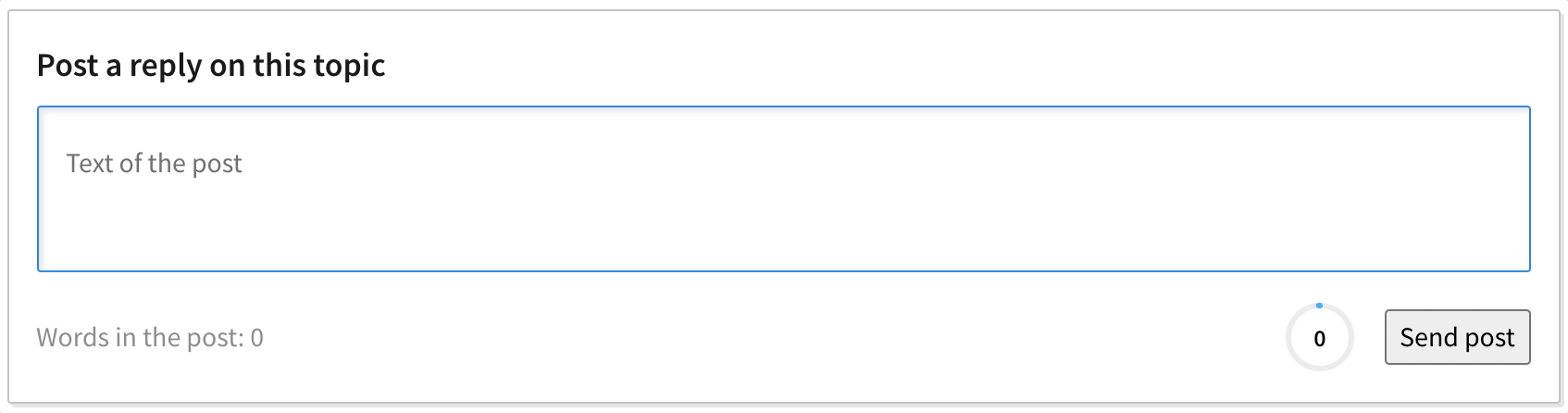
Please note that the example employs both word and character counters. And the implementation sports a neat graphical indicator immediately alerting the users as they progress with typing.
This is just a sample implementation with an input limit based on the character count and you can check it out live in the word and character count feature guide. There are more possibilities how you could implement it in your application as the feature is customizable and flexible.
Another popular solution based on word count is the estimated reading time. Even here, on the CKEditor blog, you may notice the reading progress indicator, showing how much of the article is left to read. This, too, is based on word count.
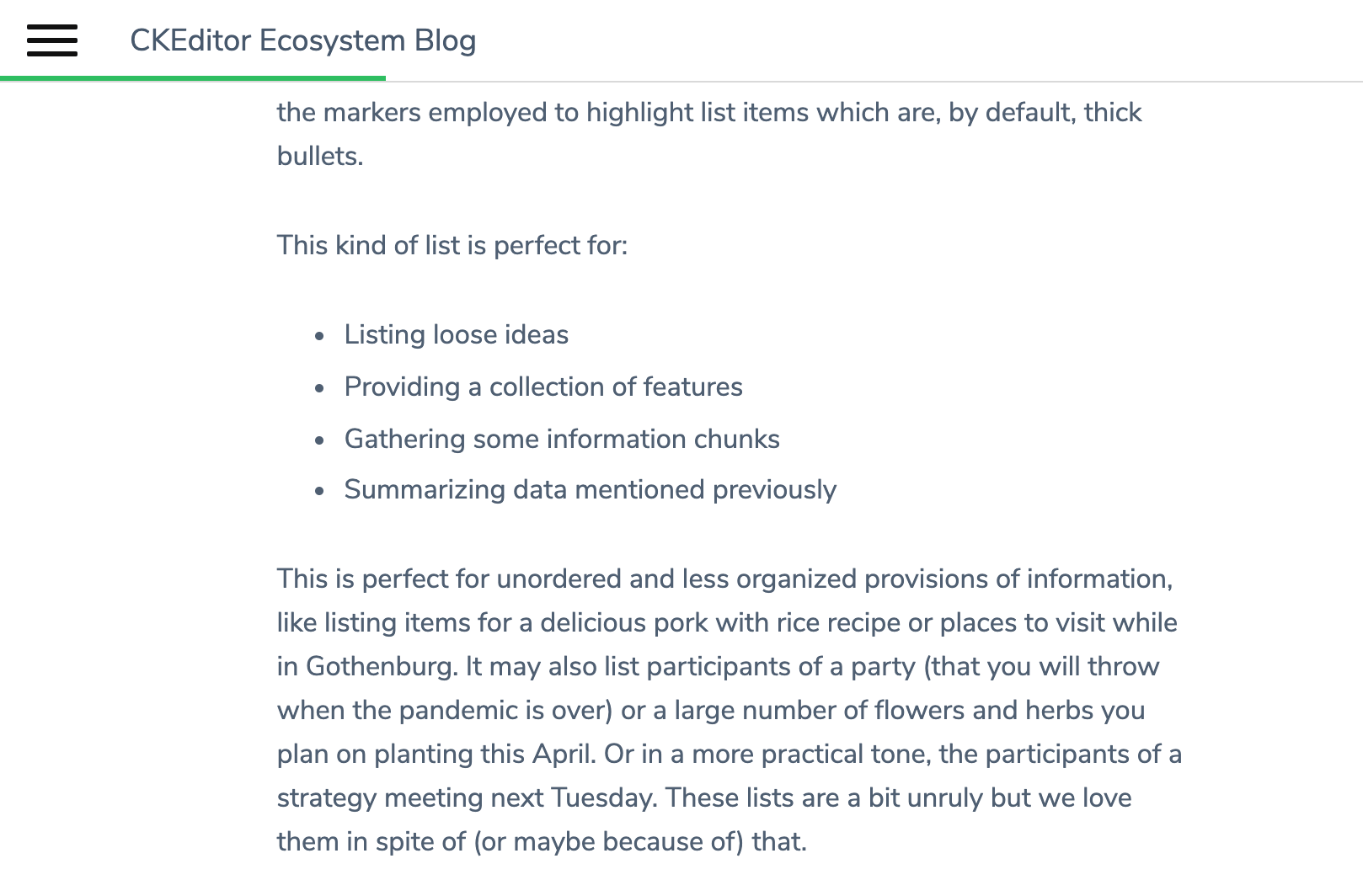
Such indicators may be presented as vertical or horizontal bars or even show time in minutes. Whatever their shape is, they are a nice addition in today’s busy world, where time is a valuable resource.
Expand your WYSIWYG editor with word count and more
Whatever your needs may be, it is worth getting familiar with the inconspicuous counter. The possible applications and professional groups that will benefit greatly from the introduction of the word and character count feature into their CKEditor 5 WYSIWYG editor build are numerous. It is a little extra work if you want to customize it more but worth it, especially now, when features can be easily added to builds using the CKEditor 5 online builder or even added to existing builds thanks to the DLL builds.
Make sure to read the feature guide to choose the best way to configure the counter to serve your needs best.
And while we are at it, why not check out other features CKEditor 5 offers? Learn how to boost productivity and speed, employing its collaboration with comments and suggestion mode for discussions and team cooperation or structure your content better by employing lists. There are also more feature-oriented blog posts on using CKEditor 5 as a Markdown editor to boost productivity and speed or creating printable documents and forms with pagination and restricted editing that can later be easily prepared for printing with export to PDF or further editing with export to Word features.