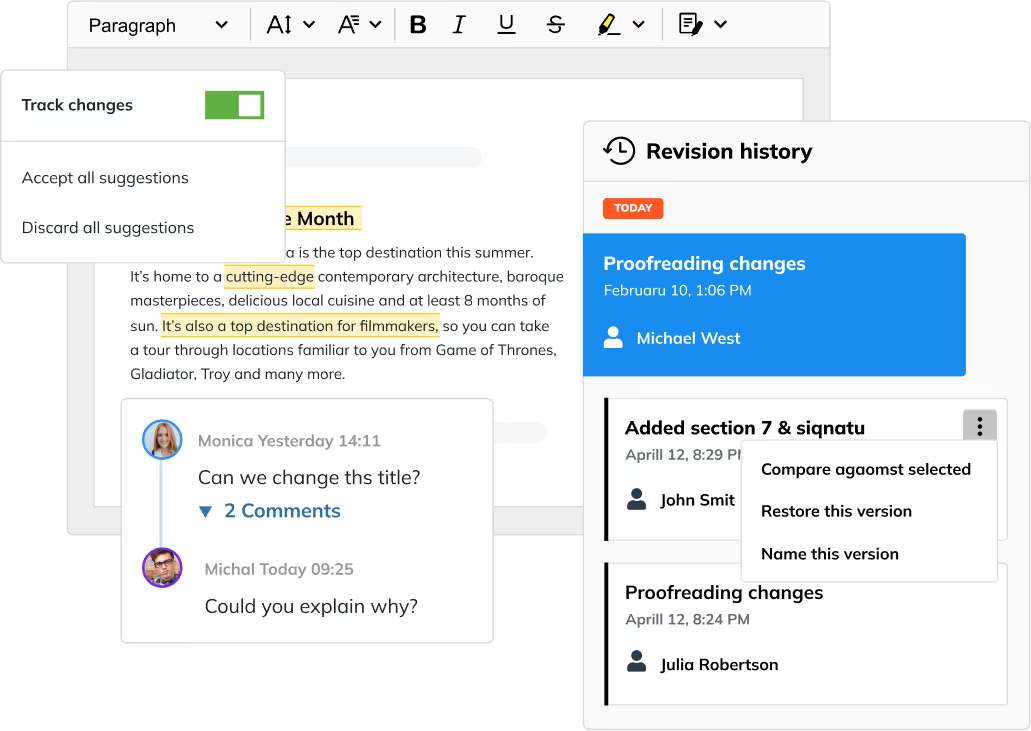Write, review, and comment on content with other team members simultaneously. Conflicts are automatically resolved during co-editing. Includes Mentions, Comments, Track Changes, Revision History, and Co-Authoring.
Capability Spotlight
Discover features
based on the plan that's right for you
Core Editing
Provide tools for content creation, editing, and styling.
General HTML Support for fine-grained control over allowed HTML elements, attributes and styles, Source Code Editing with support for any HTML elements, HTML comments and full-page editing (including meta tags).
Headings, Styles Headings, Block Quotes, Horizontal Lines
Create and manage reference points, also known as in-text anchors, to enhance document navigation and linking efficiency.
Copy, cut, and paste content within the editor or from external sources.
Insert and manage preformatted code snippets with distinct styling.
Rearrange elements within a document, including moving text blocks, images, or other content types.
Modify the source code with tools such as syntax highlighting, code folding, and autocomplete, supporting most programming languages. This feature enables precise, efficient code editing, meeting advanced technical needs while reducing friction in manual edits.
Upload or paste images, insert via URL, use responsive images, resize images, add captions, set different image styles, link images
Design structured, responsive email layouts with ease using layout tables built specifically for visual layout in the editor.
Add hyperlinks to text, automatically convert typed or pasted URLs into clickable links, and manually insert and edit links.
Full lists support, including to-do lists, bulleted & numbered lists, list styles, start number, reversed lists, list indentation and nested lists
Create and edit detailed numbered lists (like 1, 1.1, 1.1.1) with legal style numbering.
Select all content within the editor using a single command or shortcut.
Top-quality support for tables, including merging and splitting cells, columns resizing, table & cells styling, inserting and deleting columns & rows, and nesting tables
Adjust text alignment left, right, center, or justify, and alter indentation.
Apply styles such as Bold, Italic, Underline, Strikethrough, Font Styles, Subscript, Superscript, Inline Code, and Highlight selected text
Easily access essential editing tools, including text formatting and inserting links or images.
Backtrack or repeat actions for editing purposes.
Collaboration
Centralize content creation and review processes in a single app.
Asynchronous Collaboration
Add, edit, and delete comments on any content in the editor. Start discussions with comment threads, or give users comments-only access to your content. Supports text and block elements such as images.
Use a predetermined marker like “@” to tag users, groups, and topics in your document with smart autocompletion of collaborators.
View, compare, restore, and rename previous document versions. Use preview mode for easy viewing of development between revisions.
Suggest edits to content without making final changes. Edits are marked as suggestions and users can choose to accept or reject the changes.
Real-Time Collaboration
Enhance teamwork and productivity by concurrently creating and editing a document with multiple users.
Add, edit, and delete comments on any content in the editor. Start discussions with comment threads, or give users comments-only access to your content. Supports text and block elements such as images.
Use a predetermined marker like “@” to tag users, groups, and topics in your document with smart autocompletion of collaborators.
View, compare, restore, and rename previous document versions. Use preview mode for easy viewing of development between revisions.
Suggest edits to content without making final changes. Edits are marked as suggestions and users can choose to accept or reject the changes.
Content Conversion & Embedding
Convert and integrate content across commonly used business formats.
Create a PDF from in-editor content seamlessly. Customize headers and footers, include page breaks, embed images, and choose from various fonts.
Instantly convert content to a Word document with a single click. Maintain appearance and formatting as well as suggestions, comments, page breaks, and embedded images.
Convert editor styling into inline HTML to ensure consistent formatting in email clients and other platforms that don’t support external CSS.
Effortlessly transform Word documents into clean HTML while retaining original styling, comments, and track change annotations.
Enable Markdown as the default output format instead of HTML.
Insert various media types into your content, including images and video. Browse files or simply paste the media URL directly into the editor.
Page Management
Optimize document presentation with tools for organization and structure.
Automatically detect, list, and show document headings in a sidebar. Navigate large documents faster and configure the location of the outline.
Insert page breaks, add an automatically updated visual scrolling preview, and divide your content into title and body sections.
See where page breaks will exist in your document when exporting to PDF or Word.
Insert a linked table of contents that auto-updates when the content changes.
Productivity
Speed up the content creation and transformation process.
Write, rephrase, summarize, translate, and more using the power of AI. Includes support for custom prompts and custom LLM models, plus integrations with OpenAI, Azure OpenAI, and Amazon Bedrock.
Easily format text using short codes, convert URLs and email addresses into clickable links, and continuously save changes to ensure work isn’t lost. Includes Automatic Text Transformation to autocorrect or expand text fragments based on pre-configured or customizable entries.
Toggle between UPPERCASE, lowercase, and Title Case with a single click.
Emoji
Allows users to insert emojis quickly and intuitively using autoformatting and autocompletion.
Preserve important formatting details such as alignment, font styles, and borders when pasting content from Microsoft Excel.
Preserve formatting and structure such as text styles, lists, tables, and layouts when pasting content from Microsoft Word.
Search for words or phrases in your document and replace them with alternate text.
Clone formatting from one section and apply it to others to easily maintain style consistency across a document.
Switch to fullscreen mode to maximize the editing area and focus on content creation. Ideal for crowded application layouts or anytime you need more room to work.
Easily add properly formatted mathematical notation and chemical formulas to your content.
Add placeholders to content that can be dynamically replaced with text, block-level content or images, enabling tasks like mass email distribution or generation of personalized documents.
Ensure text pasted into a document adopts the style of the surrounding content by stripping all formatting.
Use the / key to add block elements and styles without reaching for the mouse. Plus, customize your own commands.
Insert unique symbols and characters into your document such as mathematical operators, currency symbols, punctuation, graphic symbols, Emojis, and Unicode letters.
Enable the insertion of predefined content structures into documents, ranging from small content pieces, like formatted tables, to complete document frameworks, like formal letters.
Configurations
Adjust your editor for layout, language, or locale.
Automatically checks your editor setup for email compatibility, flagging issues like missing plugins or unsupported styles. Ensures clean, reliable output for all major email clients.
Create and edit text in 38 professionally translated languages. Right-to-left (RTL) languages are natively supported, adjusting the editor interface automatically to ensure an optimal editing experience.
Choose from a variety of toolbar options to best suit your editing needs, including Classic, Balloon, Block, or Multiline.
Compliance
Comply with accessibility requirements and restrict the editor to your needs.
Ensure compliance with accessibility guidelines by providing keyboard navigation, screen reader compatibility, and semantic output markup.
Restrict editing access based on user roles and lock content from editing while still allowing it to be viewed.
Control which part of a document users can edit by designating certain sections of a document as non-editable.
Multilingual proofreading with autocomplete, custom dictionaries, and support for 80+ languages and dialects.
Specify what language a section is written in so documents that include multiple languages are correctly interpreted by browsers and screen readers.
Track the number of words and characters within your document.
Customization
Tailor CKEditor to perfectly fit your requirements.
Select from numerous toolbar styles and over 100 plugins, all without needing development expertise. Use the CKEditor API to customize further, enabling the creation of plugins or modification of the editor's functionality. Accelerate your development work with dedicated resources such as a package generator and CKEditor 5 Inspector—a comprehensive suite of debugging tools.
File Management
Upload, manage, and distribute files and media.
Convert inserted images into Base64-encoded strings in the editor output. Images are stored with other content in the database without server-side processing.
Securely store and organize your files and images for use in CKEditor 5. Simplify media discovery with the media browser, alongside an intuitive Image Editor for image adjustments. Multiple plans available with cloud deployments. Custom plans also offer on-premises deployment options.
Use your own file management solution with this adapter, giving you the freedom to integrate your preferred software with CKEditor.
Enables image upload, storage, transformation, and delivery at scale, with features including pre-built filters and uploads from sources like devices, URLs, social networks, and cloud storage. Images are delivered via CDN, enhancing responsiveness and reducing load time and bandwidth costs.
Upload images to your server using the XMLHttpRequest API with minimal editor configuration.